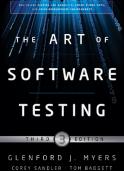[Manning] The Art of unit Testing
This document was submitted by our user and they confirm that they have the consent to share it. Assuming that you are writer or own the copyright of this document, report to us by using this DMCA report button.
with Examples in .NET
MANNING
ROY OSHEROVE
Early Praise for The Art of Unit Testing “The Art of Unit Testing provides a thorough, incremental introduction to writing tests as part of the programming process. Programmers looking to write their first test will find easy-to-follow instructions, while those who have been testing for a while will find ideas for refining their technique” —Kent Beck, Three Rivers Institute
“Beautifully crafted, detailed unit testing masterpiece. Bravo, Bravo, Bravo!” —Mohammad Azam, Microsoft MVP, HighOnCoding
“This book tells all the truth about unit testing, even the unpleasant side of it.” —Franco Lombardo, Molteni Informatica
“Roy knows testing.” —Wendy Friedlander, Agile Solutions
“Unit testing, directly from theory to practice.” —Francesco Goggi, Software Engineer
The Art of Unit Testing with Examples in .NET
The Art of Unit Testing with Examples in .NET
Roy Osherove
MANNING Greenwich (74° w. long.)
For online information and ordering of this and other Manning books, please visit www.manning.com. The publisher offers discounts on this book when ordered in quantity. For more information, please contact: Special Sales Department Manning Publications Co. Sound View Court 3B Greenwich, CT 06830
fax: (609) 877-8256 email: [email protected]
©2009 by Manning Publications Co. All rights reserved.
No part of this publication may be reproduced, stored in a retrieval system, or transmitted, in any form or by means electronic, mechanical, photocopying, or otherwise, without prior written permission of the publisher. Figure 3.2 is reproduced with permission from NASA.
Many of the designations used by manufacturers and sellers to distinguish their products are claimed as trademarks. Where those designations appear in the book, and Manning Publications was aware of a trademark claim, the designations have been printed in initial caps or all caps. Recognizing the importance of preserving what has been written, it is Manning’s policy to have the books we publish printed on acid-free paper, and we exert our best efforts to that end. Recognizing also our responsibility to conserve the resources of our planet, Manning books are printed on paper that is at least 15% recycled and processed without the use of elemental chlorine.
Manning Publications Co. 209 Bruce Park Avenue Greenwich, CT 06830
Development Editor: Copyeditor: Proofreader: Typesetter: Cover designer:
ISBN: 978-1-933988-27-6 Printed in the United States of America 1 2 3 4 5 6 7 8 9 10 – MAL – 14 13 12 11 10 09
Nermina Miller Andy Carroll Anna Welles Marija Tudor Leslie Haimes
To my wife, Tal, and my sons, Itamar and Aviv—my family
Brief contents PART 1 GETTING STARTED 1 1
❍
The basics of unit testing
2
❍
A first unit test
3
21
PART 2 CORE TECHNIQUES 47 3
❍
Using stubs to break dependencies
4
❍
Interaction testing using mock objects
5
❍
Isolation (mock object) frameworks
49 82
99
PART 3 THE TEST CODE 139 6
❍
Test hierarchies and organization
7
❍
The pillars of good tests
141
171
PART 4 DESIGN AND PROCESS 217 8
❍
Integrating unit testing into the organization
9
❍
Working with legacy code
vii
239
219
Contents foreword xv preface xvii acknowledgments xix about this book xx about the cover illustration xxiii
PART 1 GETTING STARTED 1 1 The basics of unit testing 1.1
3
Unit testing—the classic definition 4 The importance of writing “good” unit tests 5 all written unit tests (sort of) 5
❍
We’ve
1.2 Properties of a good unit test 6 1.3 Integration tests 7 Drawbacks of integration tests compared to automated unit tests 9
1.4 1.5 1.6 1.7
Good unit test—a definition 11 A simple unit test example 12 Test-driven development 16 Summary 19
2 A first unit test
21
2.1 Frameworks for unit testing 22 What unit-testing frameworks offer 22 frameworks 25 ix
❍
The xUnit
x
Contents
2.2 Introducing the LogAn project 2.3 First steps with NUnit 26
25
Installing NUnit 26 ❍ Loading up the solution 26 Using the NUnit attributes in your code 29
❍
2.4 Writing our first test
30
The Assert class 31 ❍ Running our first test with NUnit 32 ❍ Fixing our code and passing the test 33 ❍ From red to green 33
2.5 More NUnit attributes
34
Setup and teardown 34 ❍ Checking for expected exceptions 36 ❍ Ignoring tests 38 ❍ Setting test categories 39
2.6 Indirect testing of state 40 2.7 Summary 44
PART 2 CORE TECHNIQUES 47 3 Using stubs to break dependencies 3.1 3.2 3.3 3.4
49
Introducing stubs 50 Identifying a filesystem dependency in LogAn 51 Determining how to easily test LogAnalyzer 52 Refactoring our design to be more testable 55 Extract an interface to allow replacing underlying implementation 55 ❍ Inject stub implementation into a class under test 58 ❍ Receive an interface at the constructor level (constructor injection) 58 ❍ Receive an interface as a property get or set 64 ❍ Getting a stub just before a method call 66
3.5 Variations on refactoring techniques
74
Using Extract and Override to create stub results 75
3.6 Overcoming the encapsulation problem
77
Using internal and [InternalsVisibleTo] 78 ❍ Using the [Conditional] attribute 79 ❍ Using #if and #endif with conditional compilation 80
3.7 Summary
80
Contents
4 Interaction testing using mock objects 4.1 4.2 4.3 4.4 4.5 4.6 4.7 4.8
82
State-based versus interaction testing 83 The difference between mocks and stubs 84 A simple manual mock example 87 Using a mock and a stub together 89 One mock per test 94 Stub chains: stubs that produce mocks or other stubs The problems with handwritten mocks and stubs 96 Summary 97
5 Isolation (mock object) frameworks
99
5.1 Why use isolation frameworks? 100 5.2 Dynamically creating a fake object 102 Introducing Rhino Mocks into your tests 102 Replacing a handwritten mock object with a dynamic one 103
5.3 Strict versus nonstrict mock objects Strict mocks 106
❍
❍
106
Nonstrict mocks 107
5.4 Returning values from fake objects 108 5.5 Creating smart stubs with an isolation framework Creating a stub in Rhino Mocks 110 dynamic stubs and mocks 112
❍
Combining
5.6 Parameter constraints for mocks and stubs
115
Checking parameters with string constraints 115 Checking parameter object properties with constraints 118 ❍ Executing callbacks for parameter verification 120
5.7 Testing for event-related activities
❍
121
Testing that an event has been subscribed to 122 Triggering events from mocks and stubs 123 ❍ Testing whether an event was triggered 124
❍
5.8 Arrange-act-assert syntax for isolation 126 5.9 Current isolation frameworks for .NET 130 NUnit.Mocks 130 ❍ NMock 131 ❍ NMock2 131 Typemock Isolator 132 ❍ Rhino Mocks 132 ❍ Moq 134
❍
xi
110
95
xii
Contents
5.10 Advantages of isolation frameworks 134 5.11 Traps to avoid when using isolation frameworks
135
Unreadable test code 135 ❍ Verifying the wrong things 136 ❍ Having more than one mock per test 136 ❍ Overspecifying the tests 136
5.12 Summary
137
PART 3 THE TEST CODE 139 6 Test hierarchies and organization
141
6.1 Having automated builds run automated tests
142
Anatomy of an automated build 142 ❍ Triggering builds and continuous integration 144 ❍ Automated build types 144
6.2 Mapping out tests based on speed and type
145
The human factor of separating unit from integration tests 146 ❍ The safe green zone 147
6.3 Ensuring tests are part of source control 148 6.4 Mapping test classes to code under test 148 Mapping tests to projects 148 ❍ Mapping tests to classes 149 ❍ Mapping tests to specific methods 150
6.5 Building a test API for your application
150
Using test class inheritance patterns 151 ❍ Creating test utility classes and methods 167 Making your API known to developers 168
6.6 Summary
169
7 The pillars of good tests 7.1
❍
Writing trustworthy tests
171 172
Deciding when to remove or change tests 172 ❍ Avoiding logic in tests 178 ❍ Testing only one thing 179 ❍ Making tests easy to run 180 ❍ Assuring code coverage 180
7.2 Writing maintainable tests
181
Testing private or protected methods 182 ❍ Removing duplication 184 ❍ Using setup methods in a maintainable manner 188 ❍ Enforcing test isolation 191 ❍ Avoiding multiple asserts 198 ❍
Contents
Avoiding testing multiple aspects of the same object 202 ❍ Avoiding overspecification in tests 205
7.3 Writing readable tests
209
Naming unit tests 210 ❍ Naming variables 211 ❍ Asserting yourself with meaning 212 ❍ Separating asserts from actions 214 ❍ Setting up and tearing down 214
7.4 Summary
215
PART 4 DESIGN AND PROCESS 217 8 Integrating unit testing into the organization 8.1 Steps to becoming an agent of change
220
Be prepared for the tough questions 220 ❍ Convince insiders: champions and blockers 220 Identify possible entry points 222
8.2 Ways to succeed
❍
223
Guerrilla implementation (bottom-up) 223 ❍ Convincing management (top-down) 224 ❍ Getting an outside champion 224 ❍ Making progress visible 225 ❍ Aiming for specific goals 227 ❍ Realizing that there will be hurdles 228
8.3 Ways to fail
229
Lack of a driving force 229 ❍ Lack of political support 229 ❍ Bad implementations and first impressions 230 ❍ Lack of team support 230
8.4 Tough questions and answers
231
How much time will this add to the current process? 231 ❍ Will my QA job be at risk because of this? 233 ❍ How do we know this is actually working? 234 ❍ Is there proof that unit testing helps? 234 ❍ Why is the QA department still finding bugs? 235 ❍ We have lots of code without tests: where do we start? 235 ❍ We work in several languages: is unit testing feasible? 236 ❍ What if we develop a combination of software and hardware? 236 ❍ How can we know we don’t have bugs in our tests? 236 ❍ I see in my debugger that my code works fine: why do I need tests? 237 ❍ Must we do TDD-style coding? 237
8.5 Summary
238
219
xiii
xiv
Contents
9 Working with legacy code
239
9.1 Where do you start adding tests? 240 9.2 Choosing a selection strategy 242 Pros and cons of the easy-first strategy 242 Pros and cons of the hard-first strategy 243
❍
9.3 Writing integration tests before refactoring 244 9.4 Important tools for legacy code unit testing 246 Isolate dependencies easily with Typemock Isolator 246 ❍ Find testability problems with Depender 248 ❍ Use JMockit for Java legacy code 248 ❍ Use Vise while refactoring your Java code 250 ❍ Use FitNesse for acceptance tests before you refactor 251 ❍ Read Michael Feathers’ book on legacy code 253 ❍ Use NDepend to investigate your production code 253 ❍ Use ReSharper to navigate and refactor production code 253 ❍ Detect duplicate code (and bugs) with Simian 254 ❍ Detect threading issues with Typemock Racer 254
9.5 Summary
254
Appendix A
Design and testability
256
Appendix B
Extra tools and frameworks
Index
284
268
Foreword When Roy Osherove told me that he was working on a book about unit testing, I was very happy to hear it. The testing meme has been rising in the industry for years, but there has been a relative dearth of material available about unit testing. When I look at my bookshelf, I see books that are about test-driven development specifically and books about testing in general, but until now there has been no comprehensive reference for unit testing—no book that introduces the topic and guides the reader from first steps to widely accepted best practices. The fact that this is true is stunning. Unit testing isn’t a new practice. How did we get to this point? It’s almost a cliché to say that we work in a very young industry, but it’s true. Mathematicians laid the foundations of our work less than 100 years ago, but we’ve only had hardware fast enough to exploit their insights for the last 60 years. There was an initial gap between theory and practice in our industry, and we’re only now discovering how it has impacted our field. In the early days, machine cycles were expensive. We ran programs in batches. Programmers had a scheduled time slot, and they had to punch their programs into decks of cards and walk them to the machine room. If your program wasn’t right, you lost your time, so you desk-checked your program with pencil and paper, mentally working out all of the scenarios, all of the edge cases. I doubt the notion of automated unit testing was even imaginable. Why use the machine for testing when you could use it to solve the problems it was meant to solve? Scarcity kept us in the dark. Later, machines became faster and we became intoxicated with interactive computing. We could just type in code and change it on a whim. The xv
xvi
Foreword
idea of desk-checking code faded away, and we lost some of the discipline of the early years. We knew programming was hard, but that just meant that we had to spend more time at the computer, changing lines and symbols until we found the magical incantation that worked. We went from scarcity to surplus and missed the middle ground, but now we’re regaining it. Automated unit testing marries the discipline of desk-checking with a newfound appreciation for the computer as a development resource. We can write automated tests, in the language we develop in, to check our work—not just once, but as often as we’re able to run them. I don’t think there is any other practice that’s quite as powerful in software development. As I write this, in 2009, I’m happy to see Roy’s book come into print. It’s a practical guide that will help you get started and also serve as a great reference as you go about your testing tasks. The Art of Unit Testing isn’t a book about idealized scenarios. It teaches you how to test code as it exists in the field, how to take advantage of widely used frameworks, and, most importantly, how to write code that’s far easier to test. The Art of Unit Testing
is an important title that should have been written years ago, but we weren’t ready then. We are ready now. Enjoy.
MICHAEL FEATHERS SENIOR CONSULTANT OBJECT MENTOR
Preface One of the biggest failed projects I worked on had unit tests. Or so I thought. I was leading a group of programmers creating a billing application, and we were doing it in a fully test-driven manner—writing the test, then writing the code, seeing the test fail, making the test pass, refactoring, and starting all over again. The first few months of the project were great. Things were going well, and we had tests that proved that our code worked. But as time went by, requirements changed. We were forced to change our code to fit those new requirements, and when we did, tests broke and had to be fixed. The code still worked, but the tests we wrote were so brittle that any little change in our code broke them, even though the code was working fine. It became a daunting task to change code in a class or method because we also had to fix all the related unit tests. Worse yet, some tests became unusable because the people who wrote them left the project and no one knew how to maintain the tests, or what they were testing. The names we gave our unit-testing methods were not clear enough, and we had tests relying on other tests. We ended up throwing out most of the tests less than six months into the project. The project was a miserable failure because we let the tests we wrote do more harm than good. They took more time to maintain and understand than they saved us in the long run, so we stopped using them. I moved on to other projects, where we did a better job writing our unit tests, and we had some great successes using them, saving huge amounts of debugging and integration time. Ever since that first failed project, I’ve been compilxvii
xviii
Preface
ing best practices for unit tests and using them on subsequent projects. I find a few more best practices with every project I work on. Understanding how to write unit tests—and how to make them maintainable, readable, and trustworthy—is what this book is about, no matter what language or integrated development environment (IDE) you work with. This book covers the basics of writing a unit test, moves on to the basics of interaction testing, and then introduces best practices for writing, managing, and maintaining unit tests in the real world.
Acknowledgments A big thank you to Michael Stephens and Nermina Miller at Manning, who were patient with me every step of the long way in writing this book. Thank you Jim Newkirk, Michael Feathers, Gerard Meszaros, and many others, who provided me with inspiration and the ideas that made this book what it is. And a special thank you to Michael for agreeing to write the foreword to the book. The following reviewers read the manuscript at various stages during its development. I’d like to thank them for providing valuable feedback: Svetlana Christopher, Wendy Friedlander, Jay Flowers, Jean-Paul S. Boodhoo, Armand du Plessis, James Kovacs, Carlo Bottiglieri, Ken DeLong, Dusty Jewett, Lester Lobo, Alessandro Gallo, Gabor Paller, Eric Raymond, David Laribee, Christian Siegers, Phil Hanna, Josh Cronemeyer, Mark Seemann, Francesco Goggi, Franco Lambardo, Dave Nicolette, and Mohammad Azam. Thanks also to Rod Coffin, who did a technical proofread of the final manuscript shortly before it went to press. A final word of thanks to the early readers of the book in Manning’s Early Access Program for their comments in the online forum. You helped shape the book.
xix
About this book How to use this book
If you’ve never written unit tests before, this book is best read from start to finish so you get the full picture. If you already have experience, you should feel comfortable jumping into the chapters as you see fit. Who should read this book
The book is for anyone who writes code and is interested in learning best practices for unit testing. All the examples are written in C# using Visual Studio 2008, so .NET developers will find the examples particularly useful. But the lessons I teach apply equally to most, if not all, statically typed object-oriented languages (VB.NET, Java, and C++, to name a few). If you’re a developer, team lead, QA engineer (who writes code), or novice programmer, this book should suit you well. Roadmap
The book is divided into four parts. Part 1 takes you from zero to sixty in writing unit tests. Chapters 1 and 2 cover the basics, such as how to use a testing framework (NUnit), and introduce the basic automated test attributes, such as [SetUp] and [TearDown]. They also introduce the ideas of asserts, ignoring tests, and statebased testing. Part 2 discusses advanced techniques for breaking dependencies: mock objects, stubs, mock frameworks, and patterns for refactoring your code to use them. Chapter 3 introduces the idea of stubs and shows how to xx
About this book
xxi
manually create and use them. Chapter 4 introduces interaction testing with handwritten mock objects. Chapter 5 merges these two concepts and shows how isolation (mock) frameworks combine these two ideas and allow them to be automated. Part 3 talks about ways to organize test code, patterns for running and refactoring its structure, and best practices when writing tests. Chapter 6 discusses test hierarchies, how to use test infrastructure APIs, and how to combine tests in the automated build process. Chapter 7 discusses best practices in unit testing for creating maintainable, readable, and trustworthy tests. Part 4 talks about how to implement change in an organization and how to work on existing code. Chapter 8 discusses problems and solutions you would encounter when trying to introduce unit testing into an organization. It also identifies and answers some questions you might be asked. Chapter 9 talks about introducing unit testing into existing code. It identifies a couple of ways to determine where to begin testing and discusses some tools for testing untestable code. Finally, there are two appendixes. Appendix A discusses the loaded topic of designing for testability and the other alternatives that exist today. Appendix B has a list of tools you might find useful in your testing efforts. Code conventions and downloads
You can download the source code for this book from the book’s site at www.ArtOfUnitTesting.com, as well as from the publisher’s website at www.manning.com/TheArtofUnitTesting. All source code in listings or in the text is in a fixed-width font like to separate it from ordinary text. In listings, bold code indicates code that has changed from the previous example, or that will change in the next example.
this
Code annotations accompany some of the listings, highlighting important concepts. In some cases, numbered bullets link to explanations that follow in the text.
xxii
About this book
Software requirements
To use the code in this book, you need at least Visual Studio C# Express (which is free), or a more advanced version of it (Professional or Team Suite, for example). You’ll also need NUnit (an open source and free framework) and other tools that will be referenced where they’re relevant. All the tools mentioned are either free, open source, or have trial versions you can use freely as you read this book. Author Online
The purchase of The Art of Unit Testing includes free access to a private forum run by Manning Publications where you can make comments about the book, ask technical questions, and receive help from the authors and other users. To access and subscribe to the forum, point your browser to www.manning.com/TheArtofUnitTesting. This page provides information on how to get on the forum once you are registered, what kind of help is available, and the rules of conduct in the forum. Manning’s commitment to our readers is to provide a venue where a meaningful dialogue between individual readers and between readers and the author can take place. It’s not a commitment to any specific amount of participation on the part of the author, whose contribution to the book’s forum remains voluntary (and unpaid). We suggest you try asking him some challenging questions, lest his interest stray! The Author Online forum and the archives of previous discussions will be accessible from the publisher’s website as long as the book is in print.
About the cover illustration The figure on the cover of The Art of Unit Testing is a “Japonais en Costume de Cérémonie,” a Japanese man in ceremonial dress. The illustration is taken from James Prichard’s Natural History of Man, a book of hand-colored lithographs published in England in 1847. It was found by our cover designer in an antique shop in San Francisco. Prichard began the research for his study of the natives of the world in 1813. By the time his work was published 34 years later, he had gathered much of the available research about various peoples and nations, and his work became an important foundation for modern ethnological science. Included in Prichard’s history were portraits of different human races and tribes in their native dress, taken from original drawings of many artists, most based on first-hand studies. The lithographs from Prichard’s collection, like the other illustrations that appear on our covers, bring to life the richness and variety of dress and tribal customs of two centuries ago. Dress codes have changed since then, and the diversity by region, so rich at the time, has faded away. It is now often hard to tell the inhabitant of one continent from another, not to mention a country or region. Perhaps, trying to view it optimistically, we have traded a cultural and visual diversity for a more varied personal life. Or a more varied and interesting intellectual and technical life. We at Manning celebrate the inventiveness, the initiative, and, yes, the fun of the computer business with book covers based on the rich diversity of regional life of long ago—brought back to life by picture collections such as Prichard’s. xxiii
xxiv
About the cover illustration
Part 1
Getting started
T
his part of the book covers the basics of unit testing. In chapter 1, we’ll define what “good” unit testing means and compare it with integration testing, and we’ll take a brief look at test-driven development and its role in relation to unit testing. Then, in chapter 2, we’ll take a stab at writing our first unit test using NUnit. We’ll get to know NUnit’s basic API, how to assert things, and how to run the test in the NUnit test runner.
1 The basics of unit testing This chapter covers • Defining unit testing and integration testing • Exploring a simple unit-testing example • Exploring text-driven development
T
here’s always a first step: the first time you wrote a program, the first time you failed a project, and the first time you succeeded in what you were trying to accomplish. You never forget your first time, and I hope you won’t forget your first tests. You may have already written some tests, and you may even remember them as being bad, awkward, slow, or unmaintainable. (Most people do.) On the other hand, you may have had a great first experience with unit tests, and you’re reading this to see what more you might be missing. This chapter will first analyze the “classic” definition of a unit test and compare it to the concept of integration testing. This distinction is confusing to many. Then we’ll look at the pros and cons of each approach and develop a better definition of a “good” unit test. We’ll finish up with a look at test-driven development, because it’s often associated with unit testing. Throughout the chapter, we’ll also touch on various concepts that are explained more thoroughly elsewhere in the book. Let’s begin by defining what a unit test should be.
3
4
CHAPTER 1
The basics of unit testing
1.1 Unit testing—the classic definition Unit testing isn’t a new concept in software development. It’s been floating around since the early days of the Smalltalk programming language in the 1970s, and it proves itself time and time again as one of the best ways a developer can improve code quality while gaining a deeper understanding of the functional requirements of a class or method. Kent Beck introduced the concept of unit testing in Smalltalk, and it has carried on into many other programming languages, making unit testing an extremely useful practice in software programming. Before we get too far, we need to define unit testing better. Here’s the classic definition, from Wikipedia. DEFINITION
A unit test is a piece of a code (usually a method) that invokes another piece of code and checks the correctness of some assumptions afterward. If the assumptions turn out to be wrong, the unit test has failed. A “unit” is a method or function.
Unit testing will be performed against a system under test (SUT). DEFINITION
SUT stands for system under test, and some people like to use CUT (class under test or code under test). When we test something, we refer to the
thing we’re testing as the SUT.
This classic definition of a unit test, although technically correct, is hardly enough to enable us to better ourselves as developers. Chances are you already know this and are getting bored reading this definition again, because it appears in any book or website that discusses unit testing. Don’t worry. In this book, we’ll go beyond the classic definition of unit testing by addressing maintainability, readability, correctness, and more. But this familiar definition, precisely because it is familiar, gives us a shared base from which to extend the idea of a unit test. No matter what programming language you’re using, one of the most difficult aspects of defining a unit test is defining what’s meant by a “good” one.
Unit testing—the classic definition
1.1.1
5
The importance of writing “good” unit tests
Most people who try to unit-test their code either give up at some point or don’t actually perform unit tests. Instead, they either rely on system and integration tests to be performed much later in the product lifecycle or they resort to manually testing the code via custom test applications or by using the end product they’re developing to invoke their code. There’s no point in writing a bad unit test, unless you’re learning how to write a good one and these are your first steps into this field. If you’re going to write a unit test badly without realizing it, you may as well not write it at all, and save yourself the trouble it will cause down the road with maintainability and time schedules. By defining what a good unit test is, we can make sure we don’t start off with the wrong notion of what we’re trying to write. To succeed in this delicate art of unit testing, it’s essential that you not only have a technical definition of what unit tests are, but that you describe the properties of a good unit test. To understand what a good unit test is, we need to look at what developers do when they’re testing something. How do you make sure that the code works today? 1.1.2
We’ve all written unit tests (sort of)
You may be surprised to learn this, but you’ve already implemented some types of unit testing on your own. Have you ever met a developer who has not tested his code before handing it over? Well, neither have I. You might have used a console application that called the various methods of a class or component, or perhaps some specially created WinForm or WebForm UI (user interface) that checked the functionality of that class or component, or maybe even manual tests run by performing various actions within the real application’s UI. The end result is that you’ve made certain, to a degree, that the code works well enough to pass it on to someone else. Figure 1.1 shows how most developers test their code. The UI may change, but the pattern is usually the same: using a manual external tool to check something repeatedly, or running the application in full and checking its behavior manually.
6
CHAPTER 1
The basics of unit testing
Figure 1.1 In classic testing, developers use a GUI (graphical user interface) to trigger an action on the class they want to test. Then they check the results.
These tests may have been useful, and they may come close to the classic definition of a unit test, but they’re far from how we’ll define a good unit test in this book. That brings us to the first and most important question a developer has to face when defining the qualities of a good unit test: what is a unit test, and what is not.
1.2 Properties of a good unit test A unit test should have the following properties: It should be automated and repeatable. ❂ It should be easy to implement. ❂ Once it’s written, it should remain for future use. ❂ Anyone should be able to run it. ❂ It should run at the push of a button. ❂ It should run quickly. Many people confuse the act of testing their software with the concept of a unit test. To start off, ask yourself the following questions about the tests you’ve written up to now: ❂
❂
Can I run and get results from a unit test I wrote two weeks or months or years ago?
Integration tests
7
Can any member of my team run and get the results from unit tests I wrote two months ago? ❂ Can I run all the unit tests I’ve written in no more than a few minutes? ❂ Can I run all the unit tests I’ve written at the push of a button? ❂ Can I write a basic unit test in no more than a few minutes? If you’ve answered “no” to any of these questions, there’s a high probability that what you’re implementing isn’t a unit test. It’s definitely some kind of test, and it’s as important as a unit test, but it has drawbacks compared to tests that would let you answer “yes” to all of those questions. ❂
“What was I doing until now?” you might ask. You’ve done integration testing.
1.3 Integration tests What happens when your car breaks down? How do you learn what the problem is, let alone fix it? An engine consists of many parts working together, each relying on the others to help produce the final result: a moving car. If the car stops moving, the fault could be with any of these parts, or more than one. It’s the integration of those parts that makes the car move. You could think of the car’s movement as the ultimate integration test of these parts. If the test fails, all the parts fail together; if it succeeds, the parts all succeed. The same thing happens in software. The way most developers test their functionality is through the final functionality of the user interface. Clicking some button triggers a series of events—various classes and components working together to produce the final result. If the test fails, all of these software components fail as a team, and it can be difficult to figure out what caused the failure of the overall operation. (See figure 1.2.) As defined in The Complete Guide to Software Testing, by Bill Hetzel, integration testing is “an orderly progression of testing in which software and/or hardware elements are combined and tested until the entire system has been integrated.” That definition of integration testing falls
8
CHAPTER 1
The basics of unit testing
Figure 1.2 You can have many failure points in an integration test. All the units have to work together, and each of them could malfunction, making it harder to find the source of the bug.
a bit short of what many people do all the time, not as part of a system integration test, but as part of development and unit tests. Here’s a better definition of integration testing. DEFINITION
Integration testing means testing two or more dependent software mod-
ules as a group.
To summarize: an integration test exercises many units of code that work together to evaluate one or more expected results from the soft-
Integration tests
9
ware, whereas a unit test usually exercises and tests only a single unit in isolation. The questions from the beginning of section 1.2 can help you recognize some of the drawbacks of integration testing. Let’s look at them and try to define the qualities we’re looking for in a good unit test. 1.3.1
Drawbacks of integration tests compared to automated unit tests
Let’s apply the questions from section 1.2 to integration tests, and consider what we want to achieve with real-world unit tests: ❂
Can I run and get results from the test I wrote two weeks or months or years ago? If you can’t do that, how would you know whether you broke a feature that you created two weeks ago? Code changes regularly during the life of an application, and if you can’t (or won’t) run tests for all the previous working features after changing your code, you just might break it without knowing. I call this “accidental bugging,” and it seems to occur a lot near the end of a software project, when developers are under pressure to fix existing bugs. Sometimes they introduce new bugs inadvertently as they solve the old ones. Wouldn’t it be great to know that you broke something within three minutes of breaking it? We’ll see how that can be done later in this book. Good tests should be easily executed in their original form, not manually.
DEFINITION ❂
A regression is a feature that used to work and now doesn’t.
Can any member of my team run and get the results from tests I wrote two months ago? This goes with the last point but takes it up a notch. You want to make sure that you don’t break someone else’s code when you change something. Many developers fear changing legacy code in older systems for fear of not knowing what other code depends on what they’re changing. In essence, they risk changing the system into an unknown state of stability.
10
CHAPTER 1
The basics of unit testing
Few things are scarier than not knowing whether the application still works, especially when you didn’t write that code. If you knew you weren’t breaking anything, you’d be much less afraid of taking on code you’re less familiar with because you have that safety net of unit tests. Good tests can be accessed and run by anyone. DEFINITION
Legacy code is defined by Wikipedia as “source code that relates to a no-
longer supported or manufactured operating system or other computer technology,” but many shops refer to any older version of the application currently under maintenance as legacy code. It often refers to code that’s hard to work with, hard to test, and usually even hard to read. A client of mine once defined legacy code in a down-to-earth way: “code that works.” Many people like to define legacy code as “code that has no tests.” The book Working Effectively with Legacy Code by Michael Feathers uses this as an official definition of legacy code, and it’s a definition to be considered while reading this book. ❂
Can I run all the tests in no more than a few minutes? If you can’t run your tests quickly (seconds are better than minutes), you’ll run them less often (daily, or even weekly or monthly in some places). The problem is that, when you change code, you want to get feedback as early as possible to see if you broke something. The more time between running the tests, the more changes you make to the system, and the (many) more places to search for bugs when you find that you broke something. Good tests should run quickly.
❂
Can I run all the tests at the push of a button? If you can’t, it probably means that you have to configure the machine on which the tests will run so that they run correctly (setting connection strings to the database, for example), or that your unit tests aren’t fully automated. If you can’t fully automate your unit tests, you’ll probably avoid running them repeatedly, as will everyone else on your team. No one likes to get bogged down with configuring details to run tests just to make sure that the system still works. As developers, we have more important things to do, like writing more features into the system.
Good unit test—a definition
11
Good tests should be easily executed in their original form, not manually. ❂
Can I write a basic test in no more than a few minutes? One of the easiest ways to spot an integration test is that it takes time to prepare correctly and to implement, not just to execute. It takes time to figure out how to write it because of all the internal and sometimes external dependencies. (A database may be considered an external dependency.) If you’re not automating the test, dependencies are less of a problem, but you’re losing all the benefits of an automated test. The harder it is to write a test, the less likely you are to write more tests, or to focus on anything other than the “big stuff” that you’re worried about. One of the strengths of unit tests is that they tend to test every little thing that might break, not only the big stuff. People are often surprised at how many bugs they can find in code they thought was simple and bug free. When you concentrate only on the big tests, the logic coverage that your tests have is smaller. Many parts of the core logic in the code aren’t tested (even though you may be covering more components), and there may be many bugs that you haven’t considered. Good tests against the system should be easy and quick to write.
From what we’ve seen so far about what a unit test is not, and what features need to be present for testing to be useful, we can now start to answer the primary question this chapter poses: what is a good unit test?
1.4 Good unit test—a definition Now that we’ve covered the important properties that a unit test should have, let’s define unit tests once and for all. DEFINITION
A unit test is an automated piece of code that invokes the method or class being tested and then checks some assumptions about the logical behavior of that method or class. A unit test is almost always written using a unit-testing framework. It can be written easily and runs quickly. It’s fully automated, trustworthy, readable, and maintainable.
12
CHAPTER 1
The basics of unit testing
This definition sure looks like a tall order, particularly considering how many developers I’ve seen implementing unit tests poorly. It makes us take a hard look at the way we, as developers, have implemented testing up until now, compared to how we’d like to implement it. (“Trustworthy, readable, and maintainable” tests are discussed in depth in chapter 7.) DEFINITION
Logical code is any piece of code that has some sort of logic in it, small as
it may be. It’s logical code if it has one or more of the following: an IF statement, a loop, switch or case statements, calculations, or any other type of decision-making code.
Properties (getters/setters in Java) are good examples of code that usually doesn’t contain any logic, and so doesn’t require testing. But watch out: once you add any check inside the property, you’ll want to make sure that logic is being tested. In the next section, we’ll take a look at a simple unit test done entirely in code, without using any unit-testing framework. (We’ll look at unittesting frameworks in chapter 2.)
1.5 A simple unit test example It’s possible to write an automated unit test without using a test framework. In fact, as they have gotten more into the habit of automating their testing, I’ve seen plenty of developers doing this before discovering test frameworks. In this section, I’ll show what writing such a test without a framework can look like, so that you can contrast this with using a framework in chapter 2. Assume we have a SimpleParser class (shown in listing 1.1) that we’d like to test. It has a method named ParseAndSum that takes in a string of 0 or more comma-separated numbers. If there are no numbers, it returns 0. If there’s a single number, it returns that number as an int. If there are multiple numbers, it adds them all up and returns the sum (although, right now, the code can only handle 0 or 1 number).
A simple unit test example
13
Listing 1.1 A simple parser class to test public class SimpleParser { public int ParseAndSum(string numbers) { if(numbers.Length==0) { return 0; } if(!numbers.Contains(",")) { return int.Parse(numbers); } else { throw new InvalidOperationException( "I can only handle 0 or 1 numbers for now!"); } } }
We can create a simple console application project that has a reference to the assembly containing this class, and we can write a SimpleParserTests method as shown in listing 1.2. The test method invokes the production class (the class to be tested) and then checks the returned value. If it’s not what’s expected, it writes to the console. It also catches any exception and writes it to the console. Listing 1.2 A simple coded method that tests the SimpleParser class class SimpleParserTests { public static void TestReturnsZeroWhenEmptyString() { try { SimpleParser p = new SimpleParser(); int result = p.ParseAndSum(string.Empty); if(result!=0) {
14
CHAPTER 1
The basics of unit testing
Console.WriteLine( @"***SimpleParserTests.TestReturnsZeroWhenEmptyString: ------Parse and sum should have returned 0 on an empty string"); } } catch (Exception e) { Console.WriteLine(e); } } }
Next, we can invoke the tests we’ve written by using a simple Main method run inside a console application in this project, as seen in listing 1.3. The Main method is used here as a simple test runner, which invokes the tests one by one, letting them write out to the console. Because it’s an executable, this can be run without human intervention (assuming the tests don’t pop up any interactive user dialogs). Listing 1.3 Running coded tests via a simple console application public static void Main(string[] args) { try { SimpleParserTests.TestReturnsZeroWhenEmptyString(); } catch (Exception e) { Console.WriteLine(e); } }
It’s the test method’s responsibility to catch any exceptions that occur and write them to the console, so that they don’t interfere with the running of subsequent methods. We can then add more method calls into the Main method as we add more and more tests to the project. Each test is responsible for writing the problem output (if there’s a problem) to the console screen.
A simple unit test example
15
Obviously, this is an ad hoc way of writing such a test. If you were writing multiple tests like this, you might want to have a generic ShowProblem method that all tests could use, which would format the errors consistently. You could also add special helper methods that would help check on various things like null objects, empty strings, and so on, so that you don’t need to write the same long lines of code in many tests. Listing 1.4 shows what this test would look like with a slightly more generic ShowProblem method. Listing 1.4 Using a more generic implementation of the ShowProblem method public class TestUtil { public static void ShowProblem(string test,string message ) { string msg = string.Format(@" ---{0}--{1} -------------------", test, message); Console.WriteLine(msg); } } public static void TestReturnsZeroWhenEmptyString() { //use .NET's reflection API to get the current method's name // it's possible to hard code this, //but it’s a useful technique to know string testName = MethodBase.GetCurrentMethod().Name; try { SimpleParser p = new SimpleParser(); int result = p.ParseAndSum(string.Empty); if(result!=0) { //Calling the helper method TestUtil.ShowProblem(testName, "Parse and sum should have returned 0 on an empty string");
16
CHAPTER 1
The basics of unit testing
} } catch (Exception e) { TestUtil.ShowProblem(testName, e.ToString()); } }
Unit-testing frameworks can help make helper methods more generic like this, so tests are written more easily. We’ll talk about that in chapter 2. But before we get there, I’d like to discuss one important matter: not just how you write a unit test, but when during the development process you write it. That’s where test-driven development comes into play.
1.6 Test-driven development Once we know how to write structured, maintainable, and solid tests with a unit-testing framework, the next question is when to write the tests. Many people feel that the best time to write unit tests for software is after the software has been written, but a growing number of people prefer writing unit tests before the production code is written. This approach is called test-first or test-driven development (TDD). NOTE
There are many different views on exactly what test-driven development means. Some say it’s test-first development, and some say it means you have a lot of tests. Some say it’s a way of designing, and others feel it could be a way to drive your code’s behavior with only some design. For a more complete look at the different views people have of TDD, see “The various meanings of TDD” on my blog (http://weblogs.asp.net/rosherove/archive/2007/10/08/the-variousmeanings-of-tdd.aspx). In this book, TDD means test-first development, with design taking a secondary role in the technique (which isn’t discussed in this book).
Figures 1.3 and 1.4 show the differences between traditional coding and test-driven development.
Test-driven development
17
Figure 1.3 The traditional way of writing unit tests. The dotted lines represent actions people treat as optional.
Start
Figure 1.4 Test-driven development—a bird’s-eye view. Notice the spiral nature of the process: write test, write code, refactor, write next test. It shows the incremental nature of TDD: small steps lead to a quality end result.
18
CHAPTER 1
The basics of unit testing
Test-driven development is different from traditional development, as figure 1.4 shows. You begin by writing a test that fails; then you move on to creating the production code, seeing the test pass, and continuing on to either refactor your code or to create another failing test. This book focuses on the technique of writing good unit tests, rather than on test-driven development, but I’m a big fan of doing test-driven development. I’ve written several major applications and frameworks using TDD, have managed teams that utilize it, and have taught more than a hundred courses and workshops on TDD and unit-testing techniques. Throughout my career, I’ve found TDD to be helpful in creating quality code, quality tests, and better designs for the code I was writing. I am convinced that it can work to your benefit, but it’s not without a price (time to learn, time to implement, and more). It’s definitely worth the admission price, though. It’s important to realize that TDD doesn’t ensure project success or tests that are robust or maintainable. It’s quite easy to get caught up in the technique of TDD and not pay attention to the way unit tests are written: their naming, how maintainable or readable they are, and whether they test the right things or might have bugs. That’s why I’m writing this book. The technique of test-driven development is quite simple: 1
Write a failing test to prove code or functionality is missing from the end product.
The test is written as if the production code were already working, so the test failing means there’s a bug in the production code. For example, if I wanted to add a new feature to a calculator class that remembers the LastSum value, I would write a test that verifies that LastSum is indeed a number. The test will fail because we haven’t implemented that functionality yet. 2
Make the test pass by writing production code that meets the expectations of your test.
It should be written as simply as possible. 3
Refactor your code.
When the test passes, you’re free to move on to the next unit test or to refactor your code to make it more readable, to remove code duplication, and so on.
Summary
19
Refactoring can be done after writing several tests or after writing each test. It’s an important practice, because it ensures your code gets easier to read and maintain, while still passing all of the previously written tests. DEFINITION
Refactoring means changing a piece of code without changing its func-
tionality. If you’ve ever renamed a method, you’ve done refactoring. If you’ve ever split a large method into multiple smaller method calls, you’ve refactored your code. The code still does the same thing, but it becomes easier to maintain, read, debug, and change.
The preceding steps sound technical, but there’s a lot of wisdom behind them. Done correctly, TDD can make your code quality soar, decrease the number of bugs, raise your confidence in the code, shorten the time it takes to find bugs, improve your code’s design, and keep your manager happier. If TDD is done incorrectly, it can cause your project schedule to slip, waste your time, lower your motivation, and lower your code quality. It’s a double-edged sword, and many people find this out the hard way.
1.7 Summary In this chapter, we defined a good unit test as one that has these qualities: It’s an automated piece of code that invokes a different method and then checks some assumptions on the logical behavior of that method or class. ❂ It’s written using a unit-testing framework. ❂ It can be written easily. ❂ It runs quickly. ❂ It can be executed repeatedly by anyone on the development team. To understand what a unit is, we had to figure out what sort of testing we’ve done until now. We identified that type of testing as integration testing because it tests a set of units that depend on each other. ❂
The difference between unit tests and integration tests is important to recognize. You’ll be using that knowledge in your day-to-day life as a
20
CHAPTER 1
The basics of unit testing
developer when deciding where to place your tests, what kind of tests to write when, and which option is better for a specific problem. It will also help you identify how to fix problems with tests that are already causing you headaches. We also looked at the cons of doing integration testing without a framework behind it: this kind of testing is hard to write and automate, slow to run, and needs configuration. Although you do want to have integration tests in a project, unit tests can provide a lot of value earlier in the process, when bugs are smaller and easier to find, and there’s less code to skim through. Lastly, we talked about test-driven development, how it’s different from traditional coding, and what its basic benefits are. TDD helps you make sure that the code coverage of your test code (how much of the code your tests exercise) is very high (close to 100 percent of logical code). It helps you make sure that your tests can be trusted by making sure that they fail when the production code isn’t there, and that they pass when the production code works. TDD also has many other benefits, such as aiding in design, reducing complexity, and helping you tackle hard problems step by step. But you can’t do TDD without knowing how to write good tests. If you write tests after writing the code, you assume the test is OK because it passes, when it could be that you have bugs in your tests. Trust me—finding bugs in your tests is one of the most frustrating things you can imagine. It’s important that you don’t let your tests get to that state, and TDD is one of the best ways I know to keep that possibility close to zero. In the next chapter, we’ll start writing our first unit tests using NUnit, the de facto unit-testing framework for .NET developers.
2 A first unit test This chapter covers • Exploring unit-testing frameworks in .NET • Writing our first test with NUnit • Working with the NUnit attributes • Understanding indirect state testing
W
hen I first started writing unit tests with a real unit-testing framework, there was little documentation, and the frameworks I worked with did not have proper examples. (I was mostly coding in VB 5 and 6 at the time.) It was a challenge learning to work with them, and I started out writing rather poor tests. Fortunately, times have changed. This chapter will get you started writing tests even if you have no idea where to start. It will get you well on your way to writing real-world unit tests with a framework called NUnit—a .NET unit-testing framework. It’s my favorite framework in .NET for unit testing because it’s easy to use, easy to remember, and has lots of great features. There are other frameworks in .NET, including some with more features, but NUnit is where I always start. I sometimes then expand to a different framework if the need arises. We’ll look at how NUnit works, its syntax, and how to run it and get feedback when the test fails or passes. To accomplish this, I’ll introduce a small software project that we’ll use throughout the book to explore the testing techniques and best practices. 21
22
CHAPTER 2
A first unit test
First, we need to look at what a unit-testing framework is, and at what it enables us to do that we couldn’t and wouldn’t have done without it.
2.1 Frameworks for unit testing Consider the advantages an integrated development environment (IDE) gives you as a developer. Unit-testing frameworks offer similar advantages for testing. To this day, in many IDEs for other environments (such as Unix), the steps involved in getting a final binary output from your code aren’t as simple, and may require manually calling other external tools to do parts of this big task. When using a modern IDE like Visual Studio .NET or Eclipse for Java, you do all your coding tasks within that environment, in a structured manner. You write the code, you compile it, you build any resources (like graphics and text) into it, and you create the final binary—all that building and compiling with no more than a couple of keystrokes. Doing things completely manually would be error-prone and time-consuming, and people would defer doing that as much as possible. These problems are alleviated by tooling. In the same way, unit-testing frameworks help developers write tests more quickly with a set of known APIs, execute those tests automatically, and review the results of those tests easily. 2.1.1
What unit-testing frameworks offer
Up to now, the tests you’ve done were limited: ❂
They were not structured.
You had to reinvent the wheel every time you wanted to test a feature. One test might look like a console application, another uses a UI form, and another uses a web form. You don’t have that time to spend on testing, and the tests fail the “easy to implement” requirement. ❂
They were not repeatable.
Neither you nor your team members could run the tests you’d written in the past. That breaks the “repeatedly” requirement and pre-
Frameworks for unit testing
23
vents you from finding regression bugs. With a framework, you can more easily and automatically write tests that are repeatable. ❂
They were not on all your code.
The tests didn’t test all the code that matters. That means all the code with logic in it, because each and every one of those could contain a potential bug. (Property getters and setters don’t count as logic, unless you have some sort of logic inside them.) If it were easier to write the tests, you’d be more inclined to write more of them, and get better coverage. In short, what you’ve been missing is a framework for writing, running, and reviewing unit tests and their results. Figure 2.1 shows the areas in software development where a unit-testing framework has influence.
Figure 2.1 Unit tests are written as code, using libraries from the unit-testing framework. Then the tests are run from a separate unit-testing tool, and the results are reviewed (either in the UI or as text) by the developer or an automated build process.
24
CHAPTER 2
A first unit test
Table 2.1 How unit-testing frameworks help developers write and execute tests, and review results Unit-testing practice
How the framework helps
Write tests easily and in a structured manner.
Framework supplies the developer with a class library that holds
• base classes or interfaces to inherit. • attributes to place in your code to note your tests to run.
• assert classes that have special assert methods you invoke to verify your code. Execute one or all of the unit tests.
Framework provides a test runner (a console or GUI tool) that
• identifies tests in your code. • runs tests automatically. • indicates status while running. • can be automated by command line. Review the results of the test runs.
The test-runners will usually provide information such as
• how many tests ran. • how many tests didn’t run. • how many tests failed. • which tests failed. • the reason tests failed. • the ASSERT message you wrote. • the code location that failed. • possibly a full stack trace of any exceptions that caused the test to fail, and will let you go to the various method calls inside the call stack.
Unit-testing frameworks are code libraries and modules that help developers unit-test their code, as outlined in table 2.1. They also have another side—running the tests as part of an automated build, which I cover in later chapters. At the time of this writing, there are more than 150 unit-testing frameworks out there—practically one for every programming language in public use. A good list can be found at http://www.xprogramming.com. Consider that .NET, alone, has at least 9 different unit-testing frameworks; among these, NUnit is the de facto standard.
Introducing the LogAn project
NOTE
2.1.2
25
Using a unit-testing framework doesn’t ensure that the tests we write are readable, maintainable, or trustworthy, or that they cover all the logic we’d like to test. We’ll look at how to ensure that our unit tests have these properties in chapter 7 and in various other places throughout this book.
The xUnit frameworks
Collectively, these unit-testing frameworks are called the xUnit framebecause their names usually start with the first letters of the language for which they were built. You might have CppUnit for C++, JUnit for Java, NUnit for .NET, and HUnit for the Haskell programming language. Not all of them follow these naming guidelines, but most of them do.
works,
In this book, we’ll be using NUnit, a .NET unit-testing framework that makes it easy to write tests, run them, and get the results. NUnit started out as a direct port of the ubiquitous JUnit for Java, and has since made tremendous strides in its design and usability, setting it apart from its parent and breathing new life into an ecosystem of test frameworks that’s changing more and more. The concepts we’ll be looking at will be understandable to Java and C++ developers alike.
2.2 Introducing the LogAn project The project that we’ll use for testing in this book will be simple at first, and will only contain one class. As the book moves along, we’ll extend that project with new classes and features. We’ll call it the LogAn project (short for “log and notification”). Here’s the scenario. Your company has many internal products it uses to monitor its applications at customer sites. All these products write log files and place them in a special directory. The log files are written in a proprietary format that your company has come up with that can’t be parsed by any existing third-party tools. You’re tasked with building a product, LogAn, that can analyze these log files and find various special cases and events in them. When it finds these cases and events, it should alert the appropriate parties.
26
CHAPTER 2
A first unit test
In this book, we’ll write tests that verify LogAn’s parsing, event-recognition, and notification abilities. Before we get started testing our project, though, we’ll look at how to write a unit test with NUnit. The first step is installing it.
2.3 First steps with NUnit As with any new tool, you’ll need to install it first. Because NUnit is open source and freely downloadable, this task should be rather simple. Then we’ll see how to start writing a test with NUnit, use the various built-in attributes that NUnit ships with, and run our test and get some real results. 2.3.1
Installing NUnit
You can download NUnit from www.NUnit.org or www.NUnit.com. NUnit is free to use and is an open source product, so you can get the source code for NUnit, compile it yourself, and use the source freely within the limits of the open source license. (See the license.txt file in the program directory for license details.) NOTE
At the time of writing, the latest version of NUnit is 2.2.8. The examples in this book should be compatible with most future versions of the framework.
To install NUnit, run the setup program you downloaded. The installer will place a shortcut to the GUI part of the NUnit runner on your desktop, but the main program files should reside in a directory named something like c:\Program Files\NUnit-Net-2.0 2.2.8. If you doubleclick the NUnit desktop icon, you’ll see the unit test runner shown in figure 2.2. We’ll be using this GUI to run our tests shortly. 2.3.2
Loading up the solution
If you have the book’s code on your machine, load up the ArtOfUnitTesting.sln solution from the Code folder inside Visual Studio 2008.
First steps with NUnit
27
Figure 2.2 The NUnit GUI is divided into three main parts: the tree listing the tests on the left, messages and errors at the top right, and stack trace information at the bottom right.
NOTE
The C# Express Edition of Visual Studio 2008 (or above) is fine for use with this book.
We’ll begin by testing the following simple class with one method (the unit we’re testing) inside it: public class LogAnalyzer { public bool IsValidLogFileName(string fileName) { if(!fileName.EndsWith(".SLF")) { return false; }
28
CHAPTER 2
A first unit test
return true; } }
This method may not seem complicated, but we’ll test it to make sure it works. In the real world, you’ll want to test any method that contains logic, even if it seems to be simple. Logic can fail, and we want to know when it does. In the following chapters, we’ll test more complicated scenarios and logic. The method looks at the file extension to determine whether a file is a valid log file or not. Our first test will be to send in a valid filename, and make sure the method returns true. Here are the first steps for writing an automated test for the LogFileName method:
IsValid-
1
Add a new class library project to the solution, which will contain your test classes.
2
To that library, add a new class that will hold your test methods.
3
Add a new method to the preceding test case named LogFileName.
IsValid-
We’ll touch more on test-naming and arrangement standards later in the book, but the basic rules are listed in table 2.2. Table 2.2 Basic rules for placing and naming tests Object to be tested
Object to create on the testing side
Project
Create a test project named [ProjectUnderTest].Tests.
Class
For each class, create at least one class with the name [ClassName]Tests.
Method
For each method, create at least one test method with the following name: [MethodName]_[StateUnderTest]_[ExpectedBehavior].
First steps with NUnit
29
For example, the name for our LogAn test project would be AOUT.Logan.Tests (with AOUT standing for Art of Unit Testing). The name for the LogAnalyzer test class would be LogAnalyzerTests. Here are the three parts of the test method name: name of the method you’re testing ❂ StateUnderTest—The conditions used to produce the expected behavior ❂ ExpectedBehavior—What you expect the tested method to do under the specified conditions In our test of the IsValidLogFileName method, the state or condition is that we’re sending the method a valid filename, and the expected behavior is that the method will return a true value. Our test method name might be IsValidFileName_validFile_ReturnsTrue(). ❂
MethodName—The
We haven’t used the NUnit test framework yet, but we’re close. We still need to add a reference to the project under test for the new testing project. Do this by right-clicking on the test project and selecting Add Reference. Then select the Projects tab and select the LogAn project. The next thing to learn is how to mark the test method to be loaded and run by NUnit automatically. 2.3.3
Using the NUnit attributes in your code
NUnit uses an attribute scheme to recognize and load tests. Just like bookmarks in a book, these attributes help the framework identify the important parts in the assembly that it loads, and which parts are tests that need to be invoked. NUnit provides an assembly that contains these special attributes. You just need to add a reference in your test project (not in your production code!) to the NUnit.Framework assembly. You can find it under the .NET tab in the Add Reference dialog box. Type Nunit and you’ll see several assemblies starting with that name; add nunit.framework. NUnit needs at least two attributes to know what to run:
30
CHAPTER 2
❂
❂
A first unit test
—The [TestFixture] attribute denotes a class that holds automated NUnit tests. (If you replace the word “Fixture” with “Class”, it makes much more sense.) Put this attribute on your new LogAnalyzerTests class. [Test] —The [Test] attribute can be put on a method to denote it as an automated test to be invoked. Put this attribute on your new test method. [TestFixture]
When you’re done, your test code should look like this: [TestFixture] public class LogAnalyzerTests { [Test] public void IsValidFileName_validFile_ReturnsTrue() { } }
TIP
NUnit requires test methods to be void and accept no parameters.
At this point, you’ve marked your class and a method to be run. Now, whatever code you put inside your test method will be invoked by NUnit whenever you want.
2.4 Writing our first test How do we test our code? A unit test usually comprises three main actions: ❂ ❂ ❂
Arrange
objects, creating and setting them up as necessary. Act on an object. Assert that something is as expected.
Here’s a simple piece of code that does all three, with the assert part performed by the NUnit framework’s Assert class:
Writing our first test
31
[Test] public void IsValidFileName_validFile_ReturnsTrue() { //arrange LogAnalyzer analyzer = new LogAnalyzer(); //act bool result = analyzer.IsValidLogFileName("whatever.slf"); //assert Assert.IsTrue(result, "filename should be valid!"); }
Before we go on, you’ll need to know a little more about the class, because it’s an important part of writing unit tests. 2.4.1
Assert
The Assert class
The Assert class has static methods and is located in the NUnit.Framework namespace. It’s the bridge between your code and the NUnit framework, and its purpose is to declare that a specific assumption is supposed to exist. If the arguments that are passed into the Assert class turn out to be different than what we’re asserting, NUnit will realize the test has failed and will alert us. We can optionally tell the Assert class what message to alert us with if the assertion fails. class has many methods, with the main one being which verifies a Boolean condition. But there are many other methods. The
Assert
Assert.IsTrue (some Boolean expression),
This one verifies that an expected object or value is the same as the actual one: Assert.AreEqual(expectedObject, actualObject, message);
Here’s an example: Assert.AreEqual(2, 1+1, "Math is broken");
This one verifies that the two arguments reference the same object: Assert.AreSame(expectedObject, actualObject, message);
32
CHAPTER 2
A first unit test
Here’s an example: Assert.AreSame(int.Parse("1"),int.Parse("1"), "this test should fail"). Assert
is simple to learn, use, and remember.
Now that we’ve covered the basics of the API, let’s run a test 2.4.2
Running our first test with NUnit
It’s time to run our first test and see if it passes or not. To do that, we need to have a build assembly (a .dll file in this case) that we can give to NUnit to inspect. After you build the project, locate the path to the assembly file that was built. Then, load up the NUnit GUI and select File > Open. Enter the name of your test’s assembly. You’ll see your single test and the class and namespace hierarchy of your project on the left, as shown in figure 2.3. Click the Run button to run your tests. The tests are automatically grouped by namespace (assembly, typename) so you can pick and choose to run only by specific types or namespaces. (You’ll usually want to run all of the tests to get better feedback on failures.) As you can see, we have a failing test, which might suggest that there’s a bug in the code. It’s time to fix the code and see the test pass.
Figure 2.3 NUnit test failures are shown in three places: the test hierarchy on the left becomes red, the progress bar at the top becomes red, and any errors are shown on the right.
Writing our first test
2.4.3
33
Fixing our code and passing the test
A quick look through the code reveals that we’re testing for an uppercase filename extension, and our test is sending in a lowercase filename extension, which makes our code return false instead of true. Our test could also have failed if our code threw an exception of any kind. An unhandled exception in your code is considered a failure, unless your code is supposed to throw an exception under specific circumstances. (We’ll see how to test for deliberate exceptions in section 2.5.2.) If we fix the if statement in the production code to look like this, we can make the test pass: if(!fileName.ToLower().EndsWith(".slf"))
But this is a sign that the name of our test may need changing, and that we need another test to make sure that sending in an uppercase extension works. (We know that it works now, but who’s to say that some programmer working on this feature won’t break it in the future?) A better name for our current test might be IsValidFileName_validFileLowerCased_ReturnsTrue(). If you rebuild the solution now, you’ll find that NUnit’s GUI can detect that the assembly has changed, and it will automatically reload the assembly in the GUI. If you rerun the tests, you’ll see that the test passes with flying (green) colors. 2.4.4
From red to green
NUnit’s GUI is built with a simple idea in mind: all the tests should pass in order to get the “green” light to go ahead. If even one of the tests fails, you’ll see a red light on the top progress bar to let you know that something isn’t right with the system (or your tests). The red-green concept is prevalent throughout the unit-testing world, and especially in test-driven development (TDD). Its mantra is “RedGreen-Refactor,” meaning that you start with a failing test, then pass it, and then make your code readable and more maintainable.
34
CHAPTER 2
A first unit test
2.5 More NUnit attributes Now that you’ve seen how easy it is to create unit tests that run automatically, we’ll look at how to set up the initial state for each test, and how to remove any garbage that’s left by your test. A unit test has specific points in its lifecycle that you’ll want to have control over. Running the test is only one of them, and there are special setup methods that run before each test run, as we’ll see in the next section. 2.5.1
Setup and teardown
For unit tests, it’s important that any leftover data or instances from previous tests are destroyed and that the state for the new test is recreated as if no tests have been run before. If you have leftover state from a previous test, you might find that your test fails, but only if it’s run after a different test, and it passes other times. Locating that kind of dependency bug between tests is difficult and time-consuming, and I don’t recommend it to anyone. Having tests that are totally independent of each other is one of the best practices I will be covering in part 2 of this book. In NUnit, there are special attributes that allow easier control of setting up and clearing out state before and after tests. These are the [SetUp] and [TearDown] action attributes. Figure 2.4 shows the process of running a test with setup and teardown actions. For now, make sure that each test you write uses a new instance of the class under test, so that no leftover state will mess up your tests.
Figure 2.4 NUnit performs setup and teardown actions before each and every test method.
More NUnit attributes
35
We can take control of what happens in the setup and teardown steps by using two NUnit attributes: ❂
❂
[SetUp]—This
attribute can be put on a method, just like a [Test] attribute, and it causes NUnit to run that setup method each time it runs any of the tests in your class. [TearDown]—This attribute denotes a method to be executed once after each test in your class has executed.
Listing 2.1 shows how we can use the [SetUp] and [TearDown] attributes to make sure that each test receives a new instance of LogAnalyzer, while also saving some repetitive typing. Listing 2.1 Using [SetUp] and [TearDown] attributes using NUnit.Framework; namespace AOUT.LogAn.Tests { [TestFixture] public class LogAnalyzerTests { private LogAnalyzer m_analyzer=null; [SetUp] public void Setup() { m_analyzer = new LogAnalyzer(); } [Test] public void IsValidFileName_validFileLowerCased_ReturnsTrue() { bool result = m_analyzer.IsValidLogFileName("whatever.slf"); Assert.IsTrue(result, "filename should be valid!"); } [Test] public void IsValidFileName_validFileUpperCased_ReturnsTrue() {
36
CHAPTER 2
A first unit test
bool result = m_analyzer.IsValidLogFileName("whatever.SLF"); Assert.IsTrue(result, "filename should be valid!"); } [TearDown] public void TearDown() { m_analyzer = null; } } }
You can think of the setup and teardown methods as constructors and destructors for the tests in your class. You can only have one of each in any test class, and each one will be performed once for each test in your class. In listing 2.1 we have two unit tests, so the execution path for NUnit will be something like that shown in figure 2.5. NUnit contains several other attributes to help with setup and cleanup of state. For example, [TestFixtureSetUp]and [TestFixtureTearDown] allow setting up state once before all the tests in a specific class run, and once after all the tests have been run (once per test fixture). This is useful when setting up or cleaning up takes a long time, and you want to only do it once per fixture. You’ll need to be cautious about using these attributes. You may find that you’re sharing state between tests if you’re not careful. Next, we’ll look at how we can test that an exception is thrown by our code when it should be. 2.5.2
Checking for expected exceptions
One common testing scenario is making sure that the correct exception is thrown from the tested method when it should be. Let’s assume that our method should throw an ArgumentException when we send in an empty filename. If our code doesn’t throw an exception, it means our test should fail. We’re going to test the method logic in listing 2.2.
More NUnit attributes
37
Figure 2.5 How NUnit calls SetUp and TearDown with multiple unit tests in the same class: each test is preceded by running SetUp and followed by a TearDown method run.
Listing 2.2 The LogAnalyzer filename-validation logic we’d like to test public class LogAnalyzer { public bool IsValidLogFileName(string fileName) { if(String.IsNullOrEmpty(fileName)) { throw new ArgumentException("No filename provided!"); } if(!fileName.EndsWith(".SLF")) {
38
CHAPTER 2
A first unit test
return false; } return true; } }
There’s a special attribute in NUnit that helps us test exceptions: the [ExpectedException] attribute. Here’s what a test that checks for the appearance of an exception might look like: [Test] [ExpectedException(typeof(ArgumentException), ExpectedMessage ="No filename provided!")] public void IsValidFileName_EmptyFileName_ThrowsException() { m_analyzer.IsValidLogFileName(string.Empty); }
There are several important things to note here: ❂
The expected exception message is provided as a parameter to the attribute. There’s no Assert call in the test itself. The [ExpectedException] attribute contains the assert within it. There’s no point getting the value of the Boolean result from the method because the method call is supposed to trigger an exception.
[ExpectedException] ❂
❂
Given the method in listing 2.2 and the test for it, this test should pass. Had our method not thrown an ArgumentException, or had the exception’s message been different than the one expected, our test would have failed—saying either that an exception was not thrown or that the message was different than expected. 2.5.3
Ignoring tests
Sometimes you’ll have tests that are broken and you still need to check in your code to the main source tree. In those rare cases (and they should be rare!), you can put an [Ignore] attribute on tests that are broken because of a problem in the test, not in the code.
More NUnit attributes
39
Figure 2.6 In NUnit, an ignored test is marked in yellow (the middle test), and the reason for not running the test is listed under the Tests Not Run tab on the right.
It can look like this: [Test] [Ignore("there is a problem with this test")] public void IsValidFileName_ValidFile_ReturnsTrue() { /// ... }
Running this test in the NUnit GUI will produce a result like that shown in figure 2.6. What happens when you want to have tests running not by a namespace but by some other type of grouping? That’s where test categories come in. 2.5.4
Setting test categories
You can set up your tests to run under specific test categories, such as slow tests and fast tests. You do this by using NUnit’s [Category] attribute: [Test] [Category("Fast Tests")] public void IsValidFileName_ValidFile_ReturnsTrue() { /// ... }
40
CHAPTER 2
A first unit test
Figure 2.7 You can set up categories of tests in the code base and then choose a particular category to be run from the NUnit GUI.
When you load your test assembly again in NUnit, you can see them organized by categories instead of namespaces. Switch to the Categories tab in NUnit, and double-click the category you’d like to run so that it moves into the lower Selected Categories pane. Then click the Run button. Figure 2.7 shows what the screen might look like after you select the Categories tab. So far, we’ve run simple tests against methods that return some value as a result. What if our method doesn’t return a value, but changes some state in the object?
2.6 Indirect testing of state Throughout this chapter and the next, we’ll be using state-based testing methods in our unit tests. DEFINITION
State-based testing (also called state verification) determines whether the exercised method worked correctly by examining the state of the system under test and its collaborators (dependencies) after the method is exercised.
Indirect testing of state
41
Let’s consider a simple state-based testing example using the LogAnalyzer class, which we can’t test simply by calling one method in our test. Listing 2.3 shows the code for this class. Listing 2.3 Testing the property value by calling IsValidLogFileName public class LogAnalyzer { private bool wasLastFileNameValid; public bool WasLastFileNameValid { get { return wasLastFileNameValid; } set { wasLastFileNameValid = value; } } public bool IsValidLogFileName(string fileName) { if (!fileName.ToLower().EndsWith(".slf")) { wasLastFileNameValid=false; return false; } wasLastFileNameValid = true; return true;
Saves state of result for later assertions
} }
As you can see in this code, LogAnalyzer remembers what the last outcome of a validation check was. Because the logic depends on having another method invoked first, we can’t simply test this functionality by writing a test that gets a return value from a method; we have to use alternative means to see if the logic works. First, we have to identify where the logic we’re testing is located. Is it in the new property called wasLastFileNameValid? Not really; it’s in the IsValidLogFileName method, so our test should start with the name of that method. Listing 2.4 shows a simple test to see if the outcome is remembered.
42
CHAPTER 2
A first unit test
Listing 2.4 Testing a class by calling a method and checking the value of a property [Test] public void IsValidLogFileName_ValidName_RemembersTrue() { LogAnalyzer3 log = new LogAnalyzer3(); Asserts on property value, log.IsValidLogFileName("somefile.slf"); not return value Assert.IsTrue(log.WasLastFileNameValid); }
Notice that we’re testing the functionality of the IsValidLogFileName method by asserting against code in a different location than the piece of code under test. Listing 2.5 shows another example (that will be used again in chapter 3). This one looks into the functionality of a built-in memory calculator. (Take a look at Calculator.cs under CH3 and CalculatorTests.cs in the book’s sample code.) Listing 2.5 The Add()and Sum() methods public class Calculator { private int sum=0; public void Add(int number) { sum+=number; } public int Sum() { int temp = sum; sum = 0; return temp; } }
The Calculator class works a lot like the pocket calculator you know and love. You can click a number, then click Add, then click another number, then click Add again, and so on. When you’re done, you can click Equals and you’ll get the total so far.
Indirect testing of state
43
Where do you start testing the Sum() function? You should always consider the simplest test to begin with, such as testing that Sum() returns 0 by default. This is shown in listing 2.6. Listing 2.6 The simplest test for Calculator’s Sum() [Test] public void Sum_NoAddCalls_DefaultsToZero() { Calculator calc = new Calculator(); int lastSum = calc.Sum(); Assert.AreEqual(0,lastSum); }
Asserts on default return value
We can’t write any other test without first invoking the Add() method, so our next test will have to call Add() and assert against the number returned from Sum(). Listing 2.7 shows our test class with this new test. Listing 2.7 The two tests, with the second one calling the Add() method [SetUp] public void Setup() { calc = new Calculator(); } [Test] public void Sum_NoAddCalls_DefaultsToZero() { int lastSum = calc.Sum(); Assert.AreEqual(0,lastSum); } [Test] public void Add_CalledOnce_SavesNumberForSum() { calc.Add(1); Tests the Add() method int lastSum = calc.Sum(); indirectly by checking return value from Sum() Assert.AreEqual(1,lastSum); }
44
CHAPTER 2
A first unit test
Notice that this time the tests initialize the Calculator object in a [SetUp]-related method. This is a good idea, because it saves time writing the tests, makes the code smaller, and makes sure Calculator is always initialized the same way. It’s also better for test maintainability, because if the constructor for Calculator changes, you only need to change the initialization in one place instead of going through each test and changing the new call. So far, so good. But what happens when the method we’re testing depends on an external resource, such as the filesystem, a database, a web service, or anything else that’s hard for us to control? That’s when we start creating test stubs, fake objects, and mock objects, which are discussed in the next few chapters.
2.7 Summary In this chapter, we looked at using NUnit to write simple tests against simple code. We used the [SetUp] and [TearDown] attributes to make sure our tests always use new and untouched state. We used [Ignore] to skip tests that need to be fixed. Test categories can help us group tests in a logical way rather than by class and namespace, and [ExpectedException] helps us make sure our code throws exceptions when it should. Finally, we looked at what happens when we aren’t facing a simple method with a return value, and we need to test the end state of an object. This attribute is handy, and you’ll use it in many of your future tests. This isn’t enough though. Most test code has to deal with far more difficult coding issues. The next couple of chapters will give you some more basic tools for writing unit tests. You’ll need to pick and choose from these tools when you write tests for various difficult scenarios you’ll come across. Finally, keep the following points in mind: ❂
It’s common practice to have one test class per tested class, one test project per tested project, and at least one test method per tested method.
Summary
45
Name your tests clearly using the following model: [MethodUnderTest]_[Scenario]_[ExpectedBehavior]. ❂ Use the [SetUp] and [TearDown] attributes to reuse code in your tests, such as code for creating and initializing objects all your tests use. ❂ Don’t use [SetUp] and [TearDown] to initialize or destroy objects that aren’t shared throughout the test class in all the tests, because it makes the tests less understandable. Someone reading your code won’t know which tests use the logic inside the setup method and which don’t. In the next chapter, we’ll look at more real-world scenarios, where the code to be tested is a little more realistic than what you’ve seen so far. It has dependencies and testability problems, and we’ll start discussing the notion of integration tests versus unit tests, and what that means to us as developers who write tests and want to ensure our code’s quality. ❂
46
CHAPTER 2
A first unit test
Part 2
Core techniques aving covered the basics in previous chapters, we’ll now introduce the core testing and refactoring techniques that are necessary for writing tests in the real world.
H
In chapter 3, we’ll begin by learning about stubs and how they help us break dependencies. We’ll go over refactoring techniques that make code more testable, and we’ll learn about seams in the process. Then, in chapter 4, we’ll move on to mock objects and interaction testing and look at how mock objects differ from stubs.
Lastly, in chapter 5, we’ll look at isolation frameworks (also known as mock object frameworks) and how they solve some of the repetitive coding involved in handwritten mocks and stubs. Chapter 5 also compares the leading isolation frameworks in .NET and uses Rhino Mocks for examples, showing its API in common use cases.
3 Using stubs to break dependencies This chapter covers • Defining stubs • Refactoring code to use stubs • Overcoming encapsulation problems in code • Exploring best practices when using stubs
I
n the previous chapter, we wrote our first unit test using NUnit and explored the different testing attributes that are available, such as [ExpectedException], [SetUp], and [TearDown]. We also built tests for simple use cases, where all we had to check on were simple return values from simple objects. In this chapter, we’ll take a look at more realistic examples where the object under test relies on another object over which we have no control (or which doesn’t work yet). That object could be a web service, the time of day, threading, or many other things. The important point is that our test can’t control what that dependency returns to our code under test or how it behaves (if we wanted to simulate an exception, for example). That’s when we use stubs.
49
50
CHAPTER 3
Using stubs to break dependencies
3.1 Introducing stubs Flying people into space presents interesting challenges to engineers and astronauts, one of the more difficult being how to make sure the astronaut is ready to go into space and operate all the machinery. A full integration test for a space shuttle would require being in space, and that’s obviously not a safe way to test astronauts. That’s why NASA has full simulators that mimic the surroundings of a space shuttle’s control deck, which removes the external dependency of having to be in outer space. DEFINITION
An external dependency is an object in your system that your code under test interacts with, and over which you have no control. (Common examples are filesystems, threads, memory, time, and so on.)
Controlling external dependencies in your code is the topic that this chapter, and most of this book, will be dealing with. In programming, we use stubs to get around the problem of external dependencies. DEFINITION
A stub is a controllable replacement for an existing dependency (or collaborator) in the system. By using a stub, you can test your code without dealing with the dependency directly.
Let’s look at a real example and make things a bit more complicated for our LogAnalyzer class, introduced in the previous chapters. We’ll try to untangle a dependency against the filesystem. Test pattern names xUnit Test Patterns by Gerard Meszaros is a classic pattern reference book for unit testing. It defines patterns for things we fake in our tests in at least five ways, which I feel confuses people (although it’s detailed). In this book, I chose to use only three definitions for fake things in tests: fakes, stubs, and mocks. I feel that this simplification of terms makes it easy for readers to digest the patterns, and that there’s no need to know more than those three to get started and write great tests. In various places in the book, though, I will refer to the pattern names used in xUnit Test Patterns so that you can easily refer to that definition if you’d like.
Identifying a filesystem dependency in LogAn
51
3.2 Identifying a filesystem dependency in LogAn Our LogAnalyzer class application can be configured to handle multiple log filename extensions using a special adapter for each file. For the sake of simplicity, let’s assume that the allowed filenames are stored somewhere on disk as a configuration setting for the application, and that the IsValidLogFileName method looks like this: public bool IsValidLogFileName(string fileName) { //read through the configuration file //return true if configuration says extension is supported. }
The problem that arises, as depicted in figure 3.1, is that, once this test depends on the filesystem, we’re performing an integration test, and we have all the associated problems: integration tests are slower to run, they need configuration, they test multiple things, and so on. This is the essence of test-inhibiting design: the code has some dependency on an external resource, which might break the test even though the code’s logic is perfectly valid. In legacy systems, a single class or method might have many dependencies on external resources over which your test code has little, if any, control. Chapter 9 touches more on this subject.
Figure 3.1 Our method has a direct dependency on the filesystem. Our design of the object model under test inhibits us from testing it as a unit test; it promotes integration testing.
52
CHAPTER 3
Using stubs to break dependencies
3.3 Determining how to easily test LogAnalyzer “There is no object-oriented problem that cannot be solved by adding a layer of indirection, except, of course, too many layers of indirection.” I like this quote (from a friend of mine) because a lot of the “art” in the art of unit testing is about finding the right place to add or use a layer of indirection to test the code base. You can’t test something? Add a layer that wraps up the calls to that something, and then mimic that layer in your tests. Or make that something replaceable (so that it is itself a layer of indirection). The art also involves figuring out when a layer of indirection already exists instead of having to invent it, or knowing when not to use it because it complicates things too much. But let’s take it one step at a time. The only way we can write a test for this code, as it is, is to have a configuration file in the filesystem. Because we’re trying to avoid these kinds of dependencies, we want our code to be easily testable without resorting to integration testing. If we look at the astronaut analogy we started out with, we can see that there’s a definite pattern for breaking the dependency: 1
2
Find the interface or API that the object under test works against. In the astronaut example, this was the joysticks and monitors of the space shuttle, as depicted in figure 3.2. Replace the underlying implementation of that interface with something that you have control over. This involved hooking up the various shuttle monitors, joysticks, and buttons to a control room where test engineers were able to control what the space shuttle interface was showing to the astronauts under test.
Transferring this pattern to our code requires more steps: 1
Find the interface that the method under test works against. (In this case, “interface” isn’t used in the pure object-oriented sense; it refers to the defined method or class being collaborated with.) In our LogAn project, this is the filesystem configuration file.
Determining how to easily test LogAnalyzer
53
Figure 3.2 A space shuttle simulator has realistic joysticks and screens to simulate the outside world. (Photo courtesy of NASA)
If the interface is directly connected to our method under test (as in this case—we’re calling directly into the filesystem), make the code testable by adding a level of indirection to the interface. In our example, moving the direct call to the filesystem to a separate class (such as FileExtensionManager) would be one way to add a level of indirection. We’ll also look at others. (Figure 3.3 shows how the design might look after this step.) 3 Replace the underlying implementation of that interactive interface with something that you have control over. In our case, we’ll replace the instance of the class that our method calls (FileExtensionManager) with a stub class that we can control (StubExtensionManager), giving our test code control over external dependencies. Our replacement instance will not talk to the filesystem at all, which breaks the dependency on the filesystem. Because we aren’t testing the class that talks to the filesystem, but the code that calls this class, it’s OK if that stub class doesn’t do anything but make happy noises when running inside the test. Figure 3.4 shows the design after this alteration. 2
54
CHAPTER 3
Using stubs to break dependencies
Figure 3.3 Introducing a layer of indirection to avoid a direct dependency on the filesystem. The code that calls the filesystem is separated into a FileExtensionManager class, which will later be replaced with a stub in our test.
In figure 3.4, I’ve added a new interface into the mix. This new interface will allow the object model to abstract away the operations of what a FileExtensionManager class does, and will allow the test to create a stub that looks like a FileExtensionManager. You’ll see more on this method in the next section.
Figure 3.4 Introducing a stub to break the dependency
Refactoring our design to be more testable
55
We’ve looked at one way of introducing testability into our code base—by creating a new interface. Now let’s look at the idea of code refactoring and introducing seams into our code.
3.4 Refactoring our design to be more testable I’m going to introduce two new terms that will be used throughout the book: refactoring and seams. DEFINITION
Refactoring is the act of changing the code’s design without breaking
existing functionality. DEFINITION
Seams are places in your code where you can plug in different functionality, such as stub classes. (See Michael Feathers’ book, Working Effectively with Legacy Code, for more about seams.)
If we want to break the dependency between our code under test and the filesystem, we can use common design patterns, refactorings, and techniques, and introduce one or more seams into the code. We just need to make sure that the resulting code does exactly the same thing. Here are some techniques for breaking dependencies: ❂ ❂ ❂ ❂ ❂
Extract an interface to allow replacing underlying implementation. Inject stub implementation into a class under test. Receive an interface at the constructor level. Receive an interface as a property get or set. Get a stub just before a method call.
We’ll look at each of these. 3.4.1
Extract an interface to allow replacing underlying implementation
In this technique, we need to break out the code that touches the filesystem into a separate class. That way we can easily distinguish it and later replace the call to that class from our tested function (as was shown in figure 3.3). Listing 3.1 shows the places where we need to change the code.
56
CHAPTER 3
Using stubs to break dependencies
Listing 3.1 Extracting a class that touches the filesystem, and calling it public bool IsValidLogFileName(string fileName) { FileExtensionManager mgr = new FileExtensionManager(); return mgr.IsValid(fileName); } class FileExtensionManager { public bool IsValid(string fileName) { //read some file here } }
Uses the extracted class
Defines the extracted class
Next, we can tell our class under test that, instead of using the concrete FileExtensionManager class, it will deal with some form of ExtensionManager, without knowing its concrete implementation. In .NET, this could be accomplished by either using a base class or an interface that FileExtensionManager would extend. Listing 3.2 shows the use of a new interface in our design to make it more testable. Figure 3.4 showed a diagram of this implementation. Listing 3.2 Extracting an interface from a known class public class FileExtensionManager : IExtensionManager { public bool IsValid(string fileName) { ... } } public interface IExtensionManager { Defines the new interface bool IsValid (string fileName); } //the method under test: public bool IsValidLogFileName(string fileName)
Implements the interface
Refactoring our design to be more testable
{ IExtensionManager mgr = new FileExtensionManager(); return mgr.IsValid(fileName);
57
Defines variable as the type of the interface
}
We’ve simply created an interface with one IsValid (string) method, and made FileExtensionManager implement that interface. It still works exactly the same way, only now we can replace the “real” manager with our own “stub” manager to support our test. We still haven’t created the stub extension manager, so let’s create that right now. It’s shown in listing 3.3. Listing 3.3 Simple stub code that always returns true public class StubExtensionManager:IExtensionManager { Implements public bool IsValid(string fileName) IExtensionManager { return true; } }
This stub extension manager will always return true, no matter what the file extension is. We can use it in our tests to make sure that no test will ever have a dependency on the filesystem, but also so we can create new and bizarre scenarios where we can simulate serious system errors like making the stub manager throw an OutOfMemoryException and seeing how the system deals with it. Later in this chapter, we’ll add configurability to the stub class so it can emulate many things and be used by multiple tests. Now we have an interface and two classes implementing it, but our method under test still calls the real implementation directly: public bool IsValidLogFileName(string fileName) { IExtensionManager mgr = new FileExtensionManager();
58
CHAPTER 3
Using stubs to break dependencies
return mgr. IsValid (fileName); }
We somehow have to tell our method to talk to our implementation rather than the original implementation of IExtensionManager. We need to introduce a seam into the code, where we can plug in our stub. 3.4.2
Inject stub implementation into a class under test
There are several proven ways to create interface-based seams in our code—places where we can inject an implementation of an interface into a class to be used in its methods. Here are some of the most notable ways: ❂
❂
❂
Receive an interface at the constructor level and save it in a field for later use. Receive an interface as a property get or set and save it in a field for later use. Receive an interface just before the call in the method under test using • a parameter to the method (parameter injection). • a factory class. • a local factory method. • variations on the preceding techniques.
The parameter injection method is trivial: you send in an instance of a (fake) dependency to the method in question by adding a parameter to the method signature. Let’s go through the rest of the possible solutions one by one and see why you’d want to use each. 3.4.3
Receive an interface at the constructor level (constructor injection)
In this scenario, we add a new constructor (or a new parameter to an existing constructor) that will accept an object of the interface type we extracted earlier (IExtensionManager). The constructor then sets a local field of the interface type in the class for later use by our method or any other. Figure 3.5 shows the flow of the stub injection.
Refactoring our design to be more testable
59
Figure 3.5 Flow of injection via a constructor
Listing 3.4 shows how we could write a test for our using a constructor injection technique.
LogAnalyzer
class
Listing 3.4 Injecting our stub using constructor injection public class LogAnalyzer Defines production code { private IExtensionManager manager; public LogAnalyzer () { Creates object in production code manager = new FileExtensionManager(); } public LogAnalyzer(IExtensionManager mgr) { manager = mgr; Defines constructor that can be called by tests } public bool IsValidLogFileName(string fileName) { return manager.IsValid(fileName); } } public interface IExtensionManager {
60
CHAPTER 3
Using stubs to break dependencies
bool IsValid(string fileName); } Defines test code [TestFixture] public class LogAnalyzerTests { [Test] public void IsValidFileName_NameShorterThan6CharsButSupportedExtension_ReturnsFalse() { StubExtensionManager myFakeManager = new StubExtensionManager(); Sets up stub to return true myFakeManager.ShouldExtensionBeValid = true; //create analyzer and inject stub LogAnalyzer log = new LogAnalyzer (myFakeManager);
Sends in stub
//Assert logic assuming extension is supported bool result = log.IsValidLogFileName("short.ext"); Assert.IsFalse(result, "File name with less than 5 chars should have failed the method, even if the extension is supported"); } } internal class StubExtensionManager : IExtensionManager { public bool ShouldExtensionBeValid; public bool IsValid(string fileName) { return ShouldExtensionBeValid;
Defines stub that uses simplest mechanism possible
} }
NOTE
The stub analyzer is located in the same file as the test code because currently the stub is used only from within this test class. It’s far easier to locate, read, and maintain a stub in the same file than in a different one. If, later on, I have an additional class that needs to use this stub, I can move it to another file easily.
Refactoring our design to be more testable
61
Notice that the test in listing 3.4 tests some domain logic that’s built on top of the call to the FileExtensionManager. The domain logic in IsValidLogFileName should make sure that the extension is supported, and that the filename is long enough to be considered. You’ll also notice that the stub object in listing 3.4 can be configured by the test code as to what Boolean value to return when its method is called. Configuring the stub from the test means the stub class’s source code can be reused in more than one test case, with the test setting the values for the stub before using it on the object under test. This also helps the readability of the test code, because the reader of the code can read the test and find everything she needs to know in one place. Readability is an important aspect of writing unit tests, and we’ll cover it in detail later in the book, particularly in chapter 7. Another thing to note is that, by using parameters in the constructor, we’re in effect making the parameters non-optional dependencies (assuming this is the only constructor), which is a design choice. The user of the type will have to send in arguments for any specific dependencies that are needed. Problems with constructor injection
Problems can arise from using constructors to inject implementations. If your code under test requires more than one stub to work correctly without dependencies, adding more and more constructors (or more and more constructor parameters) becomes a hassle, and it can even make the code less readable and less maintainable. For example, suppose LogAnalyzer also had a dependency on a web service and a logging service in addition to the file extension manager. The constructor might look like this: public LogAnalyzer(IExtensionManager mgr, ILog logger, IWebService service) { // this constructor can be called by tests manager = mgr; log= logger; svc= service; }
62
CHAPTER 3
Using stubs to break dependencies
One solution to these problems is to create a special class that contains all the values needed to initialize a class, and to have only one parameter to the method: that class type. That way, you only pass around one object with all the relevant dependencies. (This is also known as a parameter object refactoring.) This can get out of hand pretty quickly, with dozens of properties on an object; but it’s possible. Another possible solution to these problems is using inversion of control (IoC) containers. You can think of IoC containers as “smart factories” for your objects (although they are much more than that). A couple of well-known containers of this type are Spring.NET and Castle Windsor. Both provide special factory methods that take in the type of object you’d like to create and any dependencies that it needs, and then initialize the object using special configurable rules such as what constructor to call, what properties to set in what order, and so on. They’re powerful when put to use on a complicated composite object hierarchy where creating an object requires creating and initializing objects several levels down the line. If your class needs an ILogger interface at its constructor, for example, you can configure such a container object to always return the same ILogger object that you give it, when resolving this interface requirement. The end result of using containers is usually simpler handling and retrieving of objects, and less worry about the dependencies or maintaining the constructors. TIP
Some of the more popular containers in the .NET world are Castle Windsor, Microsoft Unity, and Spring.NET. There are also many upand-coming container implementations, such as Autofac, Ninject, and StructureMap, which use a more fluent interface API, so look at them when you read more about this topic. Dealing with containers is beyond the scope of this book, but you can start reading about them with Scott Hanselman’s list: http://www.hanselman.com/blog/ListOfNETDependencyInjectionContainersIOC.aspx.
Now, imagine that you have 50 tests against your constructor, and you find another dependency you had not considered, such as a factory service for creating special objects that works against a database. You’d have to create an interface for that dependency and add it as a parameter to the current constructor, and you’d also have to change the call in
Refactoring our design to be more testable
63
50 other tests that initialize the code. At this point, your constructor could use a facelift. Whatever logic it does have is beginning to be hidden by the many parameters. Fortunately, using property getters and setters can solve this problem easily, as we’ll see in section 3.4.4. When you should use constructor injection
My experience is that using constructor arguments to initialize objects can make your testing code more cumbersome unless you’re using helper frameworks such as IoC containers for object creation. Every time you add another dependency to the class under test, you have to create a new constructor that takes all the other arguments plus a new one, make sure it calls the other constructors correctly, and make sure other users of this class initialize it with the new constructor. On the other hand, using parameters in constructors is a great way to signify to the user of your API that these parameters are non-optional. They have to be sent in when creating the object. If you want these dependencies to be optional, refer to the next section. It discusses using property getters and setters, which is a much more relaxed way to define optional dependencies than, say, adding different constructors to the class for each dependency. There are people who disagree with my approach and define constructor arguments as non-optional arguments, using properties strictly for optional ones. That way, the semantics of the class also imply the proper usage of that class. I agree somewhat with this approach; my problem is with its maintainability. TIP
You’ll find that dilemmas about what method to use in which situation are common in the world of unit testing. This is a wonderful thing. Always question your assumptions; you might learn something new.
If you choose to use constructor injection, you’ll probably also want to use IoC containers. This would be a great solution if all code in the world were using IoC containers, but most people don’t know what the Inversion of Control principle is, let alone what tools you can use to make it a reality. The future of unit testing will likely see more and more use of these frameworks. As that happens, we’ll see clearer and clearer guidelines on how to design classes that have dependencies, or
64
CHAPTER 3
Using stubs to break dependencies
we’ll see tools that solve the dependency injection problem without needing to use constructors at all. In any case, constructor parameters are just one way to go. Properties are often used as well. 3.4.4
Receive an interface as a property get or set
In this scenario, we add a property get and set for each dependency we’d like to inject. We then use this dependency when we need it in our code under test. Figure 3.6 shows the flow of injection with properties.
Figure 3.6 Using properties to inject dependencies. This is much simpler than using a constructor because each test can set only the properties that it needs to get the test underway.
Using this technique (also called dependency injection, a term that can also be used to describe the other techniques in this chapter), our test code would look quite similar to that in section 3.4.3, which used constructor injection. But this code, shown in listing 3.5, is more readable and simpler to achieve. Listing 3.5 Injecting a stub by adding property setters to the class under test public class LogAnalyzer { private IExtensionManager manager; public LogAnalyzer ()
Refactoring our design to be more testable
65
{ manager = new FileExtensionManager(); } public IExtensionManager ExtensionManager { get { return manager; } set { manager = value; } }
Allows setting dependency via a property
public bool IsValidLogFileName(string fileName) { return manager.IsValid(fileName); } } [Test] Public void IsValidFileName_NameShorterThan6CharsButSupportedExtension_ReturnsFalse() { //set up the stub to use, make sure it returns true ... //create analyzer and inject stub Injects stub LogAnalyzer log = new LogAnalyzer (); log.ExtensionManager=someFakeManagerCreatedEarlier; //Assert logic assuming extension is supported ... } }
Like constructor injection, property injection has an effect on the API design in terms of defining which dependencies are required and which aren’t. By using properties, you’re effectively saying, “This dependency isn’t required to operate this type.” When you should use property injection
Use this technique when you want to signify that a dependency of the class under test is optional, or if the dependency has a default instance created that doesn’t create any problems during the test.
66
CHAPTER 3
Using stubs to break dependencies
3.4.5
Getting a stub just before a method call
This section deals with a scenario where you get an instance of an object just before you do any operations with it, instead of getting it via a constructor or a property. The difference is that the object initiating the stub request in this situation is the code under test; in previous sections, the stub instance was set by code external to the code under test before the test started. Use a factory class
In this scenario, we go back to the basics, where a class initializes the manager in its constructor, but it gets the instance from a factory class. The Factory pattern is a design that allows another class to be responsible for creating objects. Our tests will configure the factory class (which, in this case, uses a static method to return an instance of an object that implements IExtensionManager) to return a stub instead of the real implementation. Figure 3.7 shows this. This is a clean design, and many object-oriented systems use factory classes to return instances of objects. But most systems don’t allow
Figure 3.7 A test configures the factory class to return a stub object. The class under test uses the factory class to get that instance, which in production code would return an object that isn’t a stub.
Refactoring our design to be more testable
67
anyone outside the factory class to change the instance being returned, in order to protect the encapsulated design of this class. In this case, I’ve added a new setter method (our new seam) to the factory class so that our tests will have more control over what instance gets returned. Once you introduce statics into test code, you might also need to reset the factory state before or after each test run, so that other tests won’t be affected by the configuration. This technique produces test code that’s easy to read, and there’s a clear separation of concerns between the classes. Each one is responsible for a different action. Listing 3.6 shows code that uses the factory class in also includes the tests).
LogAnalyzer
(and
Listing 3.6 Setting a factory class to return a stub when the test is running public class LogAnalyzer { private IExtensionManager manager; public LogAnalyzer () { manager = ExtensionManagerFactory.Create(); }
Uses factory in production code
public bool IsValidLogFileName(string fileName) { return manager.IsValid(fileName) && Path.GetFileNameWithoutExtension(fileName).Length>5; } } [Test] Public void IsValidFileName_NameShorterThan6CharsButSupportedExtension_ReturnsFalse() { //set up the stub to use, make sure it returns true ...
68
CHAPTER 3
Using stubs to break dependencies
ExtensionManagerFactory .SetManager(myFakeManager); //create analyzer and inject stub LogAnalyzer log = Sets stub into factory class new LogAnalyzer (); for this test //Assert logic assuming extension is supported ... } } Class ExtensionManagerFactory { Private IExtensionManager customManager=null; Public IExtensionManager Create() { If(customManager!=null) Defines factory that can use return customManager; and return custom manager Return new FileExtensionManager(); } Public void SetManager(IExtensionManager mgr) { customManager = mgr; } }
The implementation of the factory class can vary greatly, and the examples shown here represent only the simplest illustration. For more examples of factories, read about the factory method and the Abstract Factory Design patterns in the classic book Design Patterns, by the Gang of Four (Erich Gamma, Richard Helm, Ralph Johnson, and John M. Vlissides). The only thing you need to make sure of is that, once you use these patterns, you add a seam to the factories you make so that they can return your stubs instead of the default implementations. Many systems have a global #debug switch that, when turned on, causes seams to automatically send in fake or testable objects instead of default implementations. Setting this up can be hard work, but it’s worth it when it’s time to test the system.
Refactoring our design to be more testable
69
Hiding seams in release mode
What if you don’t want the seams to be visible in release mode? There are several ways to achieve that. In .NET, for example, you can put the seam statements (the added constructor, setter, or factory setter) under a conditional compilation argument, like this: #if DEBUG MyConstructor(IExtensionManager mgr) {...} #endif
There’s also a special attribute in .NET that can be used for these purposes: [Conditional("DEBUG")] MyConstructor(IExtensionManager mgr) {...}
When you should use conditional compilation
First, you need to realize that we’re dealing with a different layer depth here than the previous sections. At each different depth, we’re faking (or stubbing) a different object. Table 3.1 shows three layer depths that are used inside the code to return stubs. Table 3.1 Layers of code that can be faked Code under test
Possible action
Layer depth 1: the FileExtensionManager variable inside the class
Add a constructor argument that will be used as the dependency. A member in the class under test is now fake; all other code remains unchanged.
Layer depth 2: the dependency returned from the factory class into the class under test
Tell the factory class to return your fake dependency by setting a property. The member inside the factory class is fake; the class under test isn’t changed at all.
Layer depth 3: the factory class that returns the dependency
Replace the instance of the factory class with a fake factory that returns your fake dependency. The factory is a fake, which also returns a fake; the class under test isn’t changed.
70
CHAPTER 3
Using stubs to break dependencies
The thing to understand about layers of indirection is that the deeper you go down the rabbit hole (down the code-base execution call stack) the better manipulation power you have over the code under test, because you create stubs that are in charge of more things down the line. But there’s also a bad side to this: the further you go down the layers, the harder the test will be to understand, and the harder it will be to find the right place to put your seam. The trick is to find the right balance between complexity and manipulation power so that your tests remain readable but you get full control of the situation under test. For the scenario in listing 3.6 (using a factory), adding a constructorlevel argument would complicate things when we already have a good possible target layer for our seam—the factory at depth 2. Layer 2 is the simplest to use here because the changes it requires in the code are minimal: ❂
Layer 1 (faking a member in the class under test)
You would need to add a constructor, set the class in the constructor, set its parameters from the test, and worry about future uses of that API in the production code. This method would change the semantics of using the class under test, which is best avoided unless you have a good reason. ❂
Layer 2 (faking a member in a factory class)
This method is easy. Add a setter to the factory and set it to a fake dependency of your choice. There’s no changing of the semantics of the code base, everything stays the same, and the code is dead simple. The only con is that this method requires that you understand who calls the factory and when, which means you need to do some research before you can implement this easily. Understanding a code base you’ve never seen is a daunting task, but it still seems more reasonable than the other options. ❂
Layer 3 (faking the factory class)
You would need to create your own version of a factory class, which may or may not have an interface. This means also creating an interface for it. Then you would need to create your fake factory instance, tell it to return your fake dependency class (a fake returning a
Refactoring our design to be more testable
71
fake—take note!), and then set the fake factory class on the class under test. A fake returning a fake is always a bit of a mind-boggling scenario, which is best avoided because it makes the test less understandable. Use a local factory method (Extract and Override)
This method doesn’t reside in any of the layers listed in table 3.1; it creates a whole new layer of indirection close to the surface of the code under test. The closer we get to the surface of the code, the less we need to muck around with changing dependencies. In this case, the class under test is also a dependency of sorts that we need to manipulate. In this scenario, we use a local virtual method in the class under test as a factory to get the instance of the extension manager. Because the method is marked as virtual, it can be overridden in a derived class, which creates our seam. We inject a stub into the class by inheriting a new class from the class under test, overriding the virtual factory method, and finally returning whatever instance the new class is configured to return in the overriding method. The tests are then performed on the new derived class. The factory method could also be called a stub method that returns a stub object. Figure 3.8 shows the flow of object instances.
Figure 3.8 We inherit from the class under test so we can override its virtual factory method and return whatever object instance we want, as long as it implements IExtensionManager. Then we perform our tests against the newly derived class.
72
CHAPTER 3
Using stubs to break dependencies
Here are the steps for using a factory method in your tests. ❂
In the class under test, • add a virtual factory method that returns the real instance. • use the factory method in your code, as usual.
❂
In your test project, create a new class: • Set the new class to inherit from the class under test. • Create a public field (no need for property get or set) of the interface type you want to replace (IExtensionManager). • Override the virtual factory method. • Return the public field.
❂
In your test code, • create an instance of a stub class that implements the required interface (IExtensionManager). • create an instance of the newly derived class, not of the class under test. • configure the new instance’s public field (which you created earlier) and set it to the stub you’ve instantiated in your test.
When you test your class now, your production code will be using your stub through the overridden factory method. Listing 3.7 shows what the code might look like when using this method. Listing 3.7 Faking a factory method public class LogAnalyzerUsingFactoryMethod { public bool IsValidLogFileName(string fileName) { return GetManager().IsValid(fileName); } protected virtual IExtensionManager GetManager() { return new FileExtensionManager(); } } [TestFixture] public class LogAnalyzerTests
Uses virtual GetManager() method
Returns hardcoded value
Refactoring our design to be more testable
73
{ [Test] public void overrideTest() { StubExtensionManager stub = new StubExtensionManager(); stub.ShouldExtensionBeValid = true; Creates instance of TestableLogAnalyzer logan = class derived from class under test new TestableLogAnalyzer(); logan.Manager=stub; bool result = logan.IsValidLogFileName("file.ext"); Assert.IsFalse(result, "File name should be too short to be considered valid"); } } class
TestableLogAnalyzer :LogAnalyzerUsingFactoryMethod
{ public IExtensionManager Manager; protected override IExtensionManager GetManager() { return Manager; }
Returns what we tell it to
} internal class StubExtensionManager : IExtensionManager { //no change from the previous samples ... }
The technique we’re using here is called Extract and Override, and you’ll find it extremely easy to use once you’ve done it a couple of times. It’s a powerful technique, and one I will put to other uses throughout this book. TIP
You can learn more about this dependency-breaking technique and others in a book I have found to be worth its weight in gold: Working Effectively with Legacy Code by Michael Feathers.
Extract and Override is a powerful technique because it lets you directly replace the dependency without going down the rabbit hole (changing dependencies deep inside the call stack). That makes it quick
74
CHAPTER 3
Using stubs to break dependencies
and clean to perform, and it almost corrupts your good sense of objectoriented aesthetics, leading you to code that might have fewer interfaces but more virtual methods. I like to call this method “ex-crack and override” because it’s such a hard habit to let go of once you know it. When you should use this method
Extract and Override is great for simulating inputs into your code under test, but it’s cumbersome when you want to verify interactions that are coming out of the code under test into your dependency. For example, it’s great if your test code calls a web service and gets a return value, and you’d like to simulate your own return value. But it gets bad quickly if you want to test that your code calls out to the web service correctly. That requires lots of manual coding, and mock frameworks are better suited for such tasks (as you’ll see in the next chapter). Extract and Override is good if you’d like to simulate return values or simulate whole interfaces as return values, but not for checking interactions between objects. I use this technique a lot when I need to simulate inputs into my code under test, because it helps keep the changes to the semantics of the code base (new interfaces, constructors, and so on) a little more manageable. You need to make fewer of them to get the code into a testable state. The only times I don’t use this technique is when the code base clearly shows that there’s a path already laid out for me: there’s already an interface ready to be faked or there’s already a place where a seam can be injected. When these things don’t exist, and the class itself isn’t sealed (or can be made nonsealed without too much resentment from your peers), I check out this technique first, and only after that move on to more complicated options.
3.5 Variations on refactoring techniques There are many variations on the preceding simple techniques to introduce seams into source code. For example, instead of adding a parameter to a constructor, you can add it directly to the method under test. Instead of sending in an interface, you could send a base class, and so on. Each variation has its own strengths and weaknesses.
Variations on refactoring techniques
75
One of the reasons you may want to avoid using a base class instead of an interface is that a base class from the production code may already have (and probably has) built-in production dependencies that you’ll have to know about and override. This makes implementing derived classes for testing harder than implementing an interface, which lets you know exactly what the underlying implementation is and gives you full control over it. In chapter 4, we’ll look at techniques that can help you avoid writing manual stub classes that implement interfaces, and instead use frameworks that can help do this at runtime. But for now, let’s look at another way to gain control over the code under test without using interfaces. You’ve already seen one way of doing this in the previous pages, but this method is so effective it deserves a discussion of its own. 3.5.1
Using Extract and Override to create stub results
You’ve already seen an example of Extract and Override in section 3.4.5. We derive from the class under test so that we can override a virtual method and force it to return our stub. But why stop there? What if you’re unable or unwilling to add a new interface every time you need control over some behavior in your code
Figure 3.9 Using Extract and Override to return a logical result instead of calling an actual dependency. This uses a simple fake result instead of a stub.
76
CHAPTER 3
Using stubs to break dependencies
under test? In those cases, Extract and Override can help simplify things, because it doesn’t require writing and introducing new interfaces—just deriving from the class under test and overriding some behavior in the class. Figure 3.9 shows another way we could have forced the code under test to always return true about the validity of the file extension. In the class under test, instead of virtualizing a factory method, we virtualize the calculation result. This means that, in our derived class, we override the method and return whatever value we want, without needing to create an interface or a new stub. We simply inherit and override the method to return the desired result. Listing 3.8 shows how our code might look using this technique. Listing 3.8 Returning a result rather than a stub object from an extracted method public class LogAnalyzerUsingFactoryMethod { public bool IsValidLogFileName(string fileName) { int len = fileName.Length; return this.IsValid(fileName) && len>5; }
}
protected virtual bool IsValid(string fileName) { FileExtensionManager mgr = new FileExtensionManager(); return mgr.IsValid(fileName); } Returns result from real dependency
[Test] public void overrideTestWithoutStub() { TestableLogAnalyzer logan = new TestableLogAnalyzer(); logan.IsSupported = true; bool result = logan.IsValidLogFileName("file.ext"); Assert.IsFalse(result,"..."); }
Sets fake result value
Overcoming the encapsulation problem
77
class TestableLogAnalyzer: LogAnalyzerUsingFactoryMethod { public bool IsSupported;
}
protected override bool IsValid(string fileName) { return IsSupported; Returns fake } value that was set by the test
When you should use Extract and Override
The basic motivation for using this technique is the same as for the method discussed in section 3.4.5. This technique is even simpler than the previous one. If I can, I use this technique over the previous one. By now, you may be thinking to yourself that adding all these constructors, setters, and factories for the sake of testing is problematic. It breaks some serious object-oriented principles, especially the idea of encapsulation, which says, “Hide everything that the user of your class doesn’t need to see.” That’s our next topic. (Appendix A also deals with testability and design issues.)
3.6 Overcoming the encapsulation problem Some people feel that opening up the design to make it more testable is a bad thing because it hurts the object-oriented principles the design is based on. I can wholeheartedly say to those people, “Don’t be silly.” Object-oriented techniques are there to enforce some constraints on the end user of the API (the end user being the programmer who will use your object model) so that the object model is used properly and is protected from unforeseen ways of usage. Object orientation also has a lot to do with reuse of code and the single-responsibility principle (which requires that each class has only a single responsibility). When we write unit tests for our code, we are adding another end user (the test) to the object model. That end user is just as important as the original one, but it has different goals when using the model. The test has specific requirements from the object model that seem to defy the
78
CHAPTER 3
Using stubs to break dependencies
basic logic behind a couple of object-oriented principles, mainly encapsulation. Encapsulating those external dependencies somewhere without allowing anyone to change them, having private constructors or sealed classes, having nonvirtual methods that can’t be overridden: all these are classic signs of overprotective design. (Security-related designs are a special case that I forgive.) The problem is that the second end user of the API, the test, needs them as a feature in the code. I call the design that emerges from designing with testability in mind testable object-oriented design (TOOD), and you’ll hear more about TOOD in Appendix A. The concept of testable designs conflicts in places with the concept of object-oriented design. If you really need to consolidate these two worlds (to have your cake and eat it too), here are a few tips and tricks you can use to make sure that the extra constructors and setters don’t show up in release mode or at least don’t play a part in release mode. TIP
3.6.1
A good place to look at design objectives that adhere more to the idea of testable design is Bob Martin’s timeless SOLID design series of articles. SOLID stands for Single Responsibility Principle, Open Closed Principle, Liskov Substitution Principle, Interface Segregation Principle, and Dependency Inversion Principles. These principles can be found at http://butunclebob.com/ArticleS.UncleBob.PrinciplesOfOod.
Using internal and [InternalsVisibleTo]
If you dislike adding a public constructor to your class that everyone can see, you can make it internal instead of public. You can then expose all internal related members and methods to your test assembly by using the [InternalsVisibleTo] assembly-level attribute. Listing 3.9 shows this more clearly. Listing 3.9 Exposing internals to the tests assembly public class LogAnalyzer { ... internal LogAnalyzer (IExtensionManager extentionMgr) { manager = extentionMgr; }
Overcoming the encapsulation problem
79
... } using System.Runtime.CompilerServices; [assembly: InternalsVisibleTo("AOUT.CH3.Logan.Tests")]
Such code can usually be found in AssemblyInfo.cs files. Using internal is a good solution if you have no other way of making things public to the test code. 3.6.2
Using the [Conditional] attribute
The System.Diagnostics.ConditionalAttribute attribute is notable in its non-intuitive action. When you put this attribute on a method, you initialize the attribute with the string signifying a conditional build parameter that’s passed in as part of the build. (DEBUG and RELEASE are the two most common ones, and Visual Studio uses them by default according to your build type.) If the build flag is not present during the build, the callers to the annotated method won’t be included in the build. For example, this method will have all the callers to it removed during a release build, but the method itself will stay on: [Conditional ("DEBUG")] public void DoSomething() { }
You can use this attribute on methods (but not on constructors) that you only want called in certain debug modes. NOTE
These annotated methods won’t be hidden from the production code, which is different from how the next technique we’ll discuss behaves.
It’s important to note that using conditional compilation constructs in your production code can reduce its readability and increase its “spaghetti-ness.” Beware!
80
CHAPTER 3
Using stubs to break dependencies
3.6.3
Using #if and #endif with conditional compilation
Putting your methods or special test-only constructors between #if and #endif constructs will make sure they only compile when that build flag is set, as shown in listing 3.10. Listing 3.10 Using special build flags #if DEBUG public LogAnalyzer (IExtensionManager extensionMgr) { manager = extensionMgr; } #endif ... #if DEBUG [Test] public void IsValidFileName_NameLessThan6SupportedExtension_False() { ... //create analyzer and inject stub LogAnalyzer log = new LogAnalyzer (myFakeManager); ... } #endif
This method is commonly used, but it can lead to code that looks messy. Consider using the [InternalsVisibleTo] attribute where you can, for clarity.
3.7 Summary We started writing simple tests in the first couple of chapters, but we have dependencies in our tests that we need to find a way to override. We learned how to stub out those dependencies in this chapter, using interfaces and inheritance. A stub can be injected into your code in many different ways. The real trick is to locate the right layer of indirection, or to create one, and then use it as a seam from which you can inject your stub into running code.
Summary
81
The deeper you go down the layers of interactions, the harder it will be to understand the test, and to understand the code under test and its deep interactions with other objects. The closer you are to the surface of the object under test, the easier your test will be to understand and manage, but you may also be giving up some of your power to manipulate the environment of the object under test. Learn the different ways of injecting a stub into your code. When you master them, you’ll be in a much better position to pick and choose which method you want to use when. The Extract and Override method is great for simulating inputs into the code under test, but if you’re also testing interactions between objects (the topic of the next chapter), be sure to have it return an interface rather than an arbitrary return value. It will make your testing life easier. Testable object-oriented design (TOOD) can present some interesting advantages over classic object-oriented design, such as allowing maintainability while still permitting tests to be written against the code base. If you really need them, there are several ways of hiding your testable design in release mode, such as the [InternalsVisibleTo] and the [Conditional] attributes. In chapter 4, we’ll take a look at some other issues relating to dependencies, and find ways to resolve them: how to avoid writing manual stubs for interfaces, and how to test the interaction between objects as part of your unit tests.
4 Interaction testing using mock objects This chapter covers • Defining interaction testing • Understanding mock objects • Differentiating mocks and stubs • Exploring mock object best practices
I
n the previous chapter, we solved the problem of testing code that depends on other objects to run correctly. We used stubs to make sure that the code under test received all the inputs it needed so that we could test its logic independently. In this chapter, we’ll look at how you test whether an object calls other objects correctly. The object being called may not return any result or save any state, but it has complex logic that needs to result in correct calls to other objects. Using the approach we’ve employed so far won’t do here, because there’s no externalized API that we can use to check if something has changed in the object under test. How do you test that your object interacts with other objects correctly? We’ll use mock objects. The first thing we need to do is define what interaction testing is, and how it’s different from the testing we’ve done so far—state-based testing.
82
State-based versus interaction testing
83
4.1 State-based versus interaction testing We defined state-based testing in section 2.6 of chapter 2. Let’s define interaction testing, and then look at how we use it in our unit tests. DEFINITION
Interaction testing is testing how an object sends input to or receives input from other objects—how that object interacts with other objects.
You can also think of interaction testing as being “action-driven testing,” and state-based testing as being “result-driven testing.” Actiondriven means that you test a particular action an object takes (such as sending a message to another object). Result-driven means you test that some end result is now true (that a property value has changed, for example). It’s usually preferable to check the end results of objects, not their particular actions. But sometimes interactions between objects are the end result. That’s when we need to test the interaction itself (where the end result of calling a method on the object under test is that the object then calls another object, such as a web service). Interaction testing, in one form or another, has existed since the first days of unit testing. Back then, there weren’t any names or patterns for it, but people still needed to know if one object called another object correctly. Let’s look at an example of the two types of testing. Say you have a watering system, and you have given your system specific instructions on when to water the tree in your yard: how many times a day and what quantity of water each time. Here’s how you’d test that it’s working correctly: ❂
❂
State-based testing—Run the system for a specific amount of time (say 12
hours), and at the end of that time, check the state of the tree being irrigated. Is the land moist enough, is the tree doing well, are its leaves green, and so on. It may be quite a difficult test to perform, but assuming you can do it, you can find out if your watering system works. Interaction testing—At the end of the irrigation hose, set up a device that records when irrigation starts and stops, and how much water flows through the device. At the end of the day, check that the device
84
CHAPTER 4
Interaction testing using mock objects
has been called the right number of times, with the correct quantity of water each time, and don’t worry about checking the tree. In fact, you don’t even need a tree to check that the system works. You can go further and modify the system clock on the irrigation unit, so that it thinks that the time to irrigate has arrived, and it will irrigate whenever you choose. That way, you don’t have to wait (for 12 hours in this example) to find out whether it works. Sometimes state-based testing is the best way to go because interaction testing is too difficult to pull off. That’s the case with crash test dummies: a car is crashed into a standing target at a specific speed, and after the crash, both car and dummies’ states are checked to determine the outcomes. Running this sort of test as an interaction test in a lab can be too complicated, and a real-world state-based test is called for. (People are working on simulating crashes with computers, but it’s still not close to testing the real thing.) Now, back to the irrigation system. What is that device that records the irrigation information? It’s a fake water hose, or a stub, you could say. But it’s a smarter breed of stub—a stub that records the calls made to it. That’s partly what a mock object is. DEFINITION
A mock object is a fake object in the system that decides whether the unit test has passed or failed. It does so by verifying whether the object under test interacted as expected with the fake object. There’s usually no more than one mock per test.
A mock object may not sound much different from a stub, but the differences are large enough to warrant discussion and special syntax in various frameworks, as you’ll see in chapter 5. Let’s look at exactly what the difference is.
4.2 The difference between mocks and stubs The distinction between mocks and stubs is important because a lot of today’s tools and frameworks (as well as articles) use these terms to describe different things. There’s a lot of confusion about what each term means, and many people seem to use them interchangeably. Once
The difference between mocks and stubs
85
Figure 4.1 When using a stub, the assert is performed on the class under test. The stub aids in making sure the test runs smoothly.
you understand the differences, you can evaluate the world of tools, frameworks, and APIs more carefully and understand more clearly what each does. At first glance, the difference between mocks and stubs may seem small or nonexistent. The distinction is subtle, but important, because many of the mock object frameworks that we’ll deal with in the next chapters use these terms to describe different behaviors in the framework. The basic difference is that stubs can’t fail tests, and mocks can. Stubs replace an object so that we can test another object without problems. Figure 4.1 shows the interaction between the stub and the class under test. The easiest way to tell we’re dealing with a stub is to notice that the stub can never fail the test. The asserts the test uses are always against the class under test. On the other hand, the test will use a mock object to verify whether the test failed or not. Figure 4.2 shows the interaction between a test and a mock object. Notice that the assert is performed on the mock. Again, the mock object is the object we use to see if the test failed or not.
86
CHAPTER 4
Interaction testing using mock objects
Figure 4.2 The class under test communicates with the mock object, and all communication is recorded in the mock. The test uses the mock object to verify that the test passes.
Figure 4.3 Our test will create a MockWebService to record messages that LogAnalyzer will send. It will then assert against the MockWebService.
A simple manual mock example
87
Let’s look at these ideas in action by building our own mock object.
4.3 A simple manual mock example Creating and using a mock object is much like using a stub, except that a mock will do a little more than a stub: it will save the history of communication, which will later be verified. Let’s add a new requirement to our LogAnalyzer class. This time, it will have to interact with an external web service that will receive an error message whenever the LogAnalyzer encounters a filename whose length is too short. Unfortunately, the web service we’d like to test against is still not fully functional, and even if it were, it would take too long to use it as part of our tests. Because of that, we’ll refactor our design and create a new interface for which we can later create a mock object. The interface will have the methods we’ll need to call on our web service, and nothing else. Figure 4.3 shows how our MockWebService will fit into the test. First off, let’s extract a simple interface that we can use in our code under test, instead of talking directly to the web service: public interface IWebService { void LogError(string message); }
This interface will serve us when we want to create stubs as well as mocks. It will let us avoid an external dependency we have no control over. Next, we’ll create the mock object itself. It may look like a stub, but it contains one extra bit of code that makes it a mock object. public class MockService:IWebService { public string LastError; public void LogError(string message) {
88
CHAPTER 4
Interaction testing using mock objects
LastError = message; } }
Our mock implements an interface, as a stub does, but it saves some state for later, so that our test can then assert and verify that our mock was called correctly. NOTE
According to xUnit Test Patterns by Gerard Meszaros, this would be called a Test Spy.
Listing 4.1 shows what the test might look like. Listing 4.1 Testing the LogAnalyzer with a mock object [Test] public void Analyze_TooShortFileName_CallsWebService() { MockService mockService = new MockService(); LogAnalyzer log = new LogAnalyzer(mockService); string tooShortFileName="abc.ext"; log.Analyze(tooShortFileName); Assert.AreEqual("Filename too short:abc.ext", mockService.LastError);
Asserts against mock object
} public class LogAnalyzer { private IWebService service; public LogAnalyzer(IWebService service) { this.service = service; } public void Analyze(string fileName) { if(fileName.LengthMyClass.SomeStaticMethod()) .WillThrowException(new Exception()); } [Test] public void FakeAPrivateMethodOnAClassWithAPrivateConstructor() { ClassWithPrivateConstructor c = Isolate.Fake.Instance(); Isolate.NonPublic .WhenCalled(c,"SomePrivateMethod").WillReturn(3); }
As you can see, the API is simple and clear, and uses generics and delegates to return fake values. There’s also an API specifically dedicated for VB.NET that has a more VB-centric syntax. In both APIs, you don’t need to change anything in the design of your classes under test to make these tests work, because Isolator uses the specialized extended reflection (or profiler APIs) of the .NET Common Language Runtime to perform its actions. This gives it much more power than other frameworks. Isolator is a great framework if you want to start testing, you have existing code bases, and you want a bridge that can help make the hard stuff more agile. There are more examples and downloads at www.Typemock.com.
248
CHAPTER 9
Working with legacy code
Figure 9.5 Depender is simple and easy to use.
9.4.2
Find testability problems with Depender
Depender is a free tool I’ve created that can analyze .NET assemblies for their types and methods, and can help determine possible testability problems in methods (static methods, for example). It displays a simple report for an assembly or a method, as shown in figure 9.5. You can download Depender from my blog: http://weblogs.asp.net/ rosherove/archive/2008/07/05/introducing-depender-testability-problem-finder.aspx. 9.4.3
Use JMockit for Java legacy code
JMockit is an open source project that uses the Java instrumentation APIs to do some of the same things that Typemock Isolator does in
Important tools for legacy code unit testing
249
.NET. You don’t need to change the design of your existing project to isolate your components from their dependencies. JMockit uses a swap approach. First, you create a manually coded class that will replace the class that acts as a dependency to your component under test (say you code a FakeDatabase class to replace a Database class). Then you use JMockit to swap calls from the original class to your own fake class. You can also redefine a class’s methods by defining them again as anonymous methods inside the test. Listing 9.2 shows a sample of a test that uses JMockit. Listing 9.2 Using JMockit to swap class implementations public class ServiceATest extends TestCase private boolean serviceMethodCalled; public static class MockDatabase static int findMethodCallCount; static int saveMethodCallCount; public static void save(Object o) assertNotNull(o); saveMethodCallCount++; }
{
{
{
public static List find(String ql, Object arg1) assertNotNull(ql); assertNotNull(arg1); findMethodCallCount++; return Collections.EMPTY_LIST; }
{
} protected void setUp() throws Exception { super.setUp(); MockDatabase.findMethodCallCount = 0; MockDatabase.saveMethodCallCount = 0; Mockit.redefineMethods(Database.class, MockDatabase.class); }
The magic happens here
public void testDoBusinessOperationXyz() throws Exception final BigDecimal total = new BigDecimal("125.40");
{
250
CHAPTER 9
Working with legacy code
Mockit.redefineMethods(ServiceB.class, new Object()
The magic happens here
{ public BigDecimal computeTotal(List items) { assertNotNull(items); serviceMethodCalled = true; return total; } }); EntityX data = new EntityX(5, "abc", "5453-1"); new ServiceA().doBusinessOperationXyz(data); assertEquals(total, data.getTotal()); assertTrue(serviceMethodCalled); assertEquals(1, MockDatabase.findMethodCallCount); assertEquals(1, MockDatabase.saveMethodCallCount); } }
JMockit is a good place to start when testing Java legacy code. 9.4.4
Use Vise while refactoring your Java code
Michael Feathers wrote an interesting tool for Java that allows you to verify that you aren’t messing up the values that may change in your method while refactoring it. For example, if your method changes an array of values, you want to make sure that as you refactor you don’t screw up a value in the array. Listing 9.3 shows an example of using the Vise.grip() method for such a purpose. Listing 9.3 Using Vise in Java code to verify values aren’t changed while refactoring import vise.tool.*; public class RPRequest { ... public int process(int level, RPPacket packet) {
Important tools for legacy code unit testing
251
if
(...) { if (...) { ... } else { ... Grips bar_args[1] += list.size(); an object Vise.grip(bar_args[1]); packet.add(new Subpacket(list, arrivalTime)); if (packet.calcSize() > 2) bar_args[1] += 2; Vise.grip(bar_args[1]); Grips } an object } else { int reqLine = -1; bar_args[0] = packet.calcSize(reqLine); Vise.grip(bar_args[0]); ...
} } }
NOTE
The code in listing 9.3 is copied with permission from http:// www.artima.com/weblogs/viewpost.jsp?thread=171323.
Vise forces you to add lines to your production code, and it’s there to support refactoring of the code. There’s no such tool for .NET, but it should be pretty easy to write one. Every time you call the Vise.grip() method, it checks whether the value of the passed-in variable is still what it’s supposed to be. It’s like adding an internal assert to your code, with a simple syntax. Vise can also report on all “gripped” items and their current values. You can read about and download Vise free from Michael Feathers’ blog: http://www.artima.com/weblogs/viewpost.jsp?thread=171323. 9.4.5
Use FitNesse for acceptance tests before you refactor
It’s a good idea to add integration tests to your code before you start refactoring it. FitNesse is one tool that helps create a suite of integration- and acceptance-style tests. FitNesse allows you to write integra-
252
CHAPTER 9
Working with legacy code
tion-style tests (in Java or .NET) against your application, and then change or add to them easily without needing to write code. Using the FitNesse framework involves three steps: 1
2
3
Create code adapter classes (called fixtures) that can wrap your production code and represent actions that a user might take against it. For example, if it were a banking application, you might have a bankingAdapter class that has withdraw and deposit methods. Create HTML tables using a special syntax that the FitNesse engine recognizes and parses. These tables will hold the values that will be run during the tests. You write these tables in pages in a specialized wiki website that runs the FitNesse engine underneath, so that your test suite is represented to the outside world by a specialized website. Each page with a table (which you can see in any web browser) is editable like a regular wiki page, and each has a special “execute tests” button. These tables are then parsed by the testing runtime and translated into test runs. Click the Execute Tests button on one of the wiki pages. That button invokes the FitNesse engine with the parameters in the table. Eventually, the engine calls your specialized wrapper classes that invoke the target application and asserts on return values from your wrapper classes.
Important tools for legacy code unit testing
253
Figure 9.6 shows an example FitNesse table in a browser.
Figure 9.6 Using FitNesse for integration
You can learn more about FitNesse at http://fitnesse.org/. For .NET integration with FitNesse, go to http://fitnesse.org/FitNesse.DotNet. 9.4.6
Read Michael Feathers’ book on legacy code Working Effectively with Legacy Code, by Michael Feathers, is the only book I
know that deals with the issues you’ll encounter with legacy code (other than this chapter). It shows many refactoring techniques and gotchas in depth that this book doesn’t attempt to cover. It’s worth its weight in gold. Go get it. 9.4.7
Use NDepend to investigate your production code
NDepend is a relatively new commercial analyzer tool for .NET that can create visual representations of many aspects of your compiled assemblies, such as dependency trees, code complexity, changes between the different versions of the same assembly, and more. The possibilities of this tool are huge, and I recommend you learn how to use it. NDepend’s most powerful feature is a special query language (called CQL) you can use against the structure of your code to find out vari-
254
CHAPTER 9
Working with legacy code
ous component metrics. For example, you could easily create a query that reports on all components that have a private constructor. You can get NDepend from http://www.ndepend.com. 9.4.8
Use ReSharper to navigate and refactor production code
ReSharper is one of the best productivity-related plugins for VS.NET. In addition to powerful automated refactoring abilities (much more powerful than the ones built into Visual Studio 2008), it’s known for its navigation features. When jumping into an existing project, ReSharper can easily navigate the code base with shortcuts that allow you to jump from any point in the solution to any other point that might be related to it. Here are some examples of possible navigations: When in a class or method declaration, you can jump to any inheritors of that class or method, or jump up to the base implementation of the current member or class, if one exists. ❂ You can find all uses of a given variable (highlighted in the current editor). ❂ You can find all uses of a common interface or a class that implements it. These and many other shortcuts make it much less painful to navigate and understand the structure of existing code. ❂
ReSharper works on both VB.NET and C# code. You can download a trial version at www.jetbrains.com. 9.4.9
Detect duplicate code (and bugs) with Simian
Let’s say you found a bug in your code, and you want to make sure that bug was not duplicated somewhere else. With Simian, it’s easy to track down code duplication and figure out how much work you have ahead of you, as well as refactoring to remove duplication. Simian is a commercial product that works on .NET, Java, C++, and other languages. You can get Simian here: http://www.redhillconsulting.com.au/products/simian/.
Summary
255
9.4.10 Detect threading issues with Typemock Racer
If your production code uses multiple threads, Typemock Racer may help you discover common but hard-to-detect threading problems in your existing code. It’s a relatively new product that aims to find deadlocks and race conditions in your existing production code without needing to change it. You can find out more about it at www.Typemock.com.
9.5 Summary In this chapter, we talked about how to approach legacy code for the first time. It’s important to map out the various components according to their number of dependencies, their amount of logic, and the project priority. Once you have that information, you can choose the components to work on based on how easy or how hard it will be to get them under test. If your team has little or no experience in unit testing, it’s a good idea to start with the easy components and let the team’s confidence grow as they add more and more tests to the system. If your team is experienced, getting the hard ones under test first can help you get through the rest of the system more quickly. If your team doesn’t want to start refactoring code for testability, but only to start with unit testing out of the box, a tool like Typemock Isolator will prove helpful because it allows you to isolate dependencies without changing the existing code’s design. Consider this tool when dealing with legacy .NET code. If you work with Java, consider JMockit for the same reasons. I also covered a number of tools that can prove helpful in your journey to better code quality for existing code. Each of these tools can be used in different stages of the project, but it’s up to your team to choose when to use which tool (if any at all). Finally, as a friend once said, a good bottle of vodka never hurts when dealing with legacy code.
Appendix A Design and testability
C
hanging the design of your code so that it’s more easily testable is a controversial issue for some developers. This appendix will cover the basic concepts and techniques for designing for testability. We’ll also look at the pros and cons of doing so and when it’s appropriate. First, though, let’s consider why you would need to design for testability in the first place.
A.1 Why should I care about testability in my design? The question is a legitimate one. In designing our software, we’re taught to think about what the software should accomplish, and what the results will be for the end user of the system. But tests against our software are yet another type of user. That user has strict demands for our software, but they all stem from one mechanical request: testability. That request can influence the design of our software in various ways, mostly for the better. In a testable design, each logical piece of code (loops, ifs, switches, and so on) should be easy and quick to write a unit test against, one that demonstrates these properties: ❂ ❂
❂ ❂
Runs fast Is isolated, meaning it can run independently or as part of a group of tests, and can run before or after any other test Requires no external configuration Provides a consistent pass/fail result
256
Design goals for testability
257
These are the FICC properties: fast, isolated, configuration-free, and consistent. If it’s hard to write such a test, or it takes a long time to write it, the system isn’t testable. If you think of tests as a user of your system, designing for testability becomes a way of thinking. If you were doing test-driven development, you’d have no choice but to write a testable system, because in TDD the tests come first and largely determine the API design of the system, forcing it to be something that the tests can work with. Now that you know what a testable design is, let’s look at what it entails, go over the pros and cons of such design decisions, and discuss alternatives to the testable design approach.
A.2 Design goals for testability There are several design points that make code much more testable. Robert C. Martin has a nice list of design goals for object-oriented systems that largely form the basis for the designs shown in this chapter. See his “Principles of OOD” article at http://butunclebob.com/ArticleS.UncleBob.PrinciplesOfOod. Most of the advice I include here is about allowing your code to have seams—places where you can inject other code or replace behavior without changing the original class. (Seams are often talked about in connection with the Open Closed Principle, which is mentioned in the Martin’s “Principles of OOD” article.) For example, in a method that calls a web service, the web service API can hide behind a web service interface, allowing us to replace the real web service with a stub that will return whatever values we want, or with a mock object. Chapters 3–5 discuss fakes, mocks, and stubs in detail. Table A.1 lists some basic design guidelines and their benefits. The following sections will discuss them in more detail.
258
APPENDIX A
Design and testability
Table A.1 Test design guidelines and benefits Design guideline
Benefit(s)
Make methods virtual by default.
This allows you to override the methods in a derived class for testing. Overriding allows for changing behavior or breaking a call to an external dependency.
Use interface-based designs.
This allows you to use polymorphism to replace dependencies in the system with your own stubs or mocks.
Make classes nonsealed by default.
You can’t override anything virtual if the class is sealed (final in Java).
Avoid instantiating concrete classes inside methods with logic. Get instances of classes from helper methods, factories, Inversion of Control containers such as Unity, or other places, but don’t directly create them.
This allows you to serve up your own fake instances of classes to methods that require them, instead of being tied down to working with an internal production instance of a class.
Avoid direct calls to static methods. Prefer calls to instance methods that later call statics.
This allows you to break calls to static methods by overriding instance methods. (You won’t be able to override static methods.)
Avoid constructors and static constructors that do logic.
Overriding constructors is difficult to implement. Keeping constructors simple will simplify the job of inheriting from a class in your tests.
Separate singleton logic from singleton holder.
If you have a singleton, have a way to replace its instance so you can inject a stub singleton or reset it.
A.2.1
Make methods virtual by default
Java makes methods virtual by default, but .NET developers aren’t so lucky. In .NET, to be able to replace a method’s behavior, you need to explicitly set it as virtual so you can override it in a default class. If you do this, you can use the Extract and Override method that I discussed in chapter 3. An alternative to this method is to have the class invoke a custom delegate. You can replace this delegate from the outside by setting a property or sending in a parameter to a constructor or method. This isn’t a typical approach, but some system designers find this approach suitable. Listing A.1 shows an example of a class with a delegate that can be replaced by a test.
Design goals for testability
259
Listing A.1 A class that invokes a delegate that can be replaced by a test public class MyOverridableClass { public Func calculateMethod=delegate(int i) { return i*2; }; public void DoSomeAction(int input) { int result = calculateMethod(input); if (result==-1) { throw new Exception("input was invalid"); } //do some other work } } [Test] [ExpectedException(typeof(Exception))] public void DoSomething_GivenInvalidInput_ThrowsException() { MyOverridableClass c = new MyOverridableClass(); int SOME_NUMBER=1; //stub the calculation method to return "invalid" c.calculateMethod = delegate(int i) { return -1; }; c.DoSomeAction(SOME_NUMBER); }
Using virtual methods is handy, but interface-based designs are also a good choice, as the next section explains. A.2.2
Use interface-based designs
Identifying “roles” in the application and abstracting them under interfaces is an important part of the design process. An abstract class shouldn’t call concrete classes, and concrete classes shouldn’t call concrete classes either, unless they’re data objects (objects holding data, with no behavior). This allows you to have multiple seams in the
260
APPENDIX A
Design and testability
application where you could intervene and provide your own implementation. For examples of interface-based replacements, see chapters 3–5. A.2.3
Make classes nonsealed by default
Some people have a hard time making classes nonsealed by default because they like to have full control over who inherits from what in the application. The problem is that, if you can’t inherit from a class, you can’t override any virtual methods in it. Sometimes you can’t follow this rule because of security concerns, but following it should be the default, not the exception. A.2.4
Avoid instantiating concrete classes inside methods with logic
It can be tricky to avoid instantiating concrete classes inside methods that contain logic because we’re so used to doing it. The reason for doing so is that later our tests might need to control what instance is used in the class under test. If there’s no seam that returns that instance, the task would be much more difficult unless you employ external tools, such as Typemock Isolator. If your method relies on a logger, for example, don’t instantiate the logger inside the method. Get it from a simple factory method, and make that factory method virtual so that you can override it later and control what logger your method works against. Or use constructor injection instead of a virtual method. These and more injection methods are discussed in chapter 3. A.2.5
Avoid direct calls to static methods
Try to abstract any direct dependencies that would be hard to replace at runtime. In most cases, replacing a static method’s behavior is difficult or cumbersome in a static language like VB.NET or C#. Abstracting a static method away using the Extract and Override refactoring (shown in section 3.4.6 of chapter 3) is one way to deal with these situations. A more extreme approach is to avoid using any static methods whatsoever. That way, every piece of logic is part of an instance of a class that makes that piece of logic more easily replaceable. Lack of replaceability
Design goals for testability
261
is one of the reasons some people who do unit testing or TDD dislike singletons; they act as a public shared resource that is static, and it’s hard to override them. Avoiding static methods altogether may be too difficult, but trying to minimize the number of singletons or static methods in your application will make things easier for you while testing. A.2.6
Avoid constructors and static constructors that do logic
Things like configuration-based classes are often made static classes or singletons because so many parts of the application use them. That makes them hard to replace during a test. One way to solve this problem is to use some form of Inversion of Control containers (such as Microsoft Unity, Autofac, Ninject, StructureMap, Spring.NET, or Castle Windsor—all open source frameworks for .NET). These containers can do many things, but they all provide a common smart factory, of sorts, that allows you to get instances of objects without knowing whether the instance is a singleton, or what the underlying implementation of that instance is. You ask for an interface (usually in the constructor), and an object that matches that type will be provided for you automatically, as your class is being created. When you use an IoC container (also known as a dependency injection container), you abstract away the lifetime management of an object type and make it easier to create an object model that’s largely based on interfaces, because all the dependencies in a class are automatically filled up for you. Discussing containers is outside the scope of this book, but you can find a comprehensive list and some starting points in the “List of .NET Dependency Injection Containers (IOC)” article on Scott Hanselman’s blog: http://www.hanselman.com/blog/ListOfNETDependencyInjectionContainersIOC.aspx. A.2.7
Separate singletons and singleton holders
If you’re planning to use a singleton in your design, separate the logic of the singleton class and the logic that makes it a singleton (the part
262
APPENDIX A
Design and testability
that initializes a static variable, for example) into two separate classes. That way, you can keep the single responsibility principle (SRP) and also have a way to override singleton logic. For example, listing A.2 shows a singleton class, and listing A.3 shows it refactored into a more testable design. Listing A.2 An untestable singleton design public class MySingleton { private static MySingleton _instance; public static MySingleton Instance { get { if (_instance == null) { _instance = new MySingleton(); } return _instance; } } }
Listing A.3 The singleton class refactored into a testable design public class RealSingletonLogic { public void Foo() { //lots of logic here } } public class MySingletonHolder { private static RealSingletonLogic _instance; public static RealSingletonLogic Instance { get {
Newly testable logic
Singleton container
Pros and cons of designing for testability
263
if (_instance == null) { _instance = new RealSingletonLogic(); } return _instance; } } }
Now that we’ve gone over some possible techniques for achieving testable designs, let’s get back to the larger picture. Should you do it at all, and are there any consequences of doing it?
A.3 Pros and cons of designing for testability Designing for testability is a loaded subject for many people. Some believe that testability should be one of the default traits of designs, and others believe that designs shouldn’t “suffer” just because someone will need to test them. The thing to realize is that testability isn’t an end goal in itself, but is merely a byproduct of a specific school of design that uses the more testable object-oriented principles laid out by Robert C. Martin (mentioned at the beginning of section A.2). In a design that favors class extensibility and abstractions, it’s easy to find seams for test-related actions. All the techniques shown in this appendix so far are very much aligned with Robert Martin’s principles. The question remains, is this the best way to do things? What are the cons of such a method? What happens when you have legacy code? And so on. A.3.1
Amount of work
In most cases, it takes more work to design for testability than not because doing so usually means writing more code. You could argue that the extra design work required for testability points out design issues you hadn’t considered and that you might have
264
APPENDIX A
Design and testability
been expected to incorporate in your design anyway (separation of concerns, single responsibility principle, and so on). On the other hand, assuming you’re happy with your design as is, it can be problematic to make changes for testability, which isn’t part of production. Again, you could argue that test code is as important as production code, because it exposes the API usage characteristics of your domain model and forces you to look at how someone will use your code. From this point on, discussions of this matter are rarely productive. Let’s just say that more code, and work, is required when testability is involved, but that designing for testability makes you think about the user of your API more, which is a good thing. A.3.2
Complexity
Designing for testability can sometimes feel a little (or a lot) like it’s overcomplicating things. You can find yourself adding interfaces where it doesn’t feel natural to use interfaces, or exposing class behavior semantics that you hadn’t considered before. In particular, when many things have interfaces and are abstracted away, navigating the code base to find the real implementation of a method can become more difficult and annoying. You could argue that using a tool such as ReSharper makes this argument obsolete, because navigation with ReSharper is much easier. I agree that it eases most of the navigational pains. The right tool for the right job can help a lot. A.3.3
Exposing sensitive IP
Many projects have sensitive intellectual property that shouldn’t be exposed, but which designing for testability would force to be exposed: security or licensing information, or perhaps algorithms under patent. There are workarounds for this—keeping things internal and using the [InternalsVisibleTo] attribute—but they essentially defy the whole notion of testability in the design. You’re changing the design but still keeping the logic hidden. Big deal.
Alternatives to designing for testability
265
This is where designing for testability starts to melt down a bit. Sometimes you can’t work around security or patent issues. You have to change what you do or compromise on the way you do it. A.3.4
Sometimes you can’t
Sometimes there are political or other reasons for the design to be done a specific way, and you can’t change or refactor it. Sometimes you don’t have the time to refactor your design, or the design is too fragile to refactor. This is another case where designing for testability breaks down—when you can’t or won’t do it. Now that we’ve gone through some pros and cons, it’s time to consider some alternatives to designing for testability.
A.4 Alternatives to designing for testability It’s interesting to look outside the box at other languages to see other ways of working. In dynamic languages such as Ruby or Smalltalk, the code is inherently testable because you can replace anything and everything dynamically at runtime. In such a language, you can design the way you want without having to worry about testability. You don’t need an interface in order to replace something, and you don’t need to make something public to override it. You can even change the behavior of core types dynamically, and no one will yell at you or tell you that you can’t compile. In a world where everything is testable, do you still design for testability? The answer is, of course, “no.” In that sort of world, you’re free to choose your own design. Consider a .NET-related analogy that shows how using tools can change the way you think about problems, and sometimes make big problems a non-issue. In a world where memory is managed for you, do you still design for memory management? Mostly, “no” would be the answer. People working in languages where memory isn’t managed for them (C++, for example) need to worry about and design for memory optimization and collection, or the application will suffer.
266
APPENDIX A
Design and testability
In the same way, by following testable object-oriented design principles, you might get testable designs as a byproduct, but testability should not be a goal in your design. It’s just there to solve a specific problem. If a tool comes along that solves the testability problem for you, there will be no need to design specifically for testability. There are other merits to such designs, but using them should be a choice and not a fact of life. The main problems with nontestable designs is their inability to replace dependencies at runtime. That’s why we need to create interfaces, make methods virtual, and do many other related things. There are tools that can help replace dependencies in .NET code without needing to refactor it for testability. One such tool is Typemock Isolator (www.Typemock.com), a commercial tool with an open source alternative. Does the fact that a tool like Isolator exists mean we don’t need to design for testability? In a way, yes. It rids us of the need to think of testability as a design goal. There are great things about the OO patterns Bob Martin presents, and they should be used not because of testability, but because they seem right in a design sense. They can make code easier to maintain, easier to read, and easier to develop, even if testability is no longer an issue.
A.5 Summary In this appendix, we looked at the idea of designing for testability: what it involves in terms of design techniques, its pros and cons, and alternatives to doing it. There are no easy answers, but the questions are interesting. The future of unit testing will depend on how people approach such issues, and on what tools are available as alternatives. Testable designs usually only matter in static languages, such as C# or VB.NET, where testability depends on proactive design choices that allow things to be replaced. Designing for testability matters less in more dynamic languages, where things are much more testable by default. In such languages, most things are easily replaceable, regardless of the project design.
Summary
267
Testable designs have virtual methods, nonsealed classes, interfaces, and a clear separation of concerns. They have fewer static classes and methods, and many more instances of logic classes. In fact, testable designs are what SOLID design principles have stood for. Perhaps it’s time that the end goal should not be testability, but good design instead.
Appendix B Extra tools and frameworks
T
his book would not be complete without an overview of some tools and basic techniques you can use while writing code. From database testing to UI testing and web testing, this appendix lists tools you should consider. Some of them are used for integration testing, and some allow unit testing. I’ll also mention some that I think are good for beginners. The tools and techniques listed below are arranged in the following categories: ❂ Isolation frameworks ❂ Test frameworks ❂ Dependency injection and IoC containers ❂ Database testing ❂ Web testing ❂ UI testing ❂ Thread-related testing ❂ Acceptance testing TIP
An updated version of the following list can be found on the book’s wiki site: ArtOfUnitTesting.com.
Let’s begin.
B.1 Isolation frameworks Mock or isolation frameworks are the bread and butter of advanced unittesting scenarios. There are many to choose from, and that’s a great thing:
268
Isolation frameworks
269
Moq ❂ Rhino Mocks ❂ Typemock Isolator ❂ NMock ❂ NUnit.Mocks Here is a short description of each framework. ❂
B.1.1
Moq
Moq is an open source newcomer to the world of mocking and has adopted an API that tries to be both simple to learn and easy to use. The API also follows the arrange-act-assert style (as opposed to the record-and-replay model) and relies heavily on .NET 3.5 features, such as lambdas and extension methods. If you’re planning on working with .NET 3.5 exclusively, this is a relatively pain-free learning curve, but you need to feel comfortable with using lambdas. In terms of features, it has fewer than most other mock frameworks, which also means it’s simpler to learn. You can get Moq at http://code.google.com/p/moq/. B.1.2
Rhino Mocks
Rhino Mocks is a widely used open source framework for mocks and stubs. It’s also the framework used throughout this book for examples, and it’s discussed more in chapter 5. Rhino Mocks is loaded with features and has recently moved to using the new arrange-act-assert syntax. You can get Rhino Mocks at http://ayende.com/projects/rhino-mocks.aspx. B.1.3
Typemock Isolator
Typemock Isolator is a powerful commercial isolation framework that tries to remove the terms “mocks” and “stubs” from its vocabulary in favor of a more simple and terse API.
270
APPENDIX B
Extra tools and frameworks
Isolator differs from the other frameworks by allowing you to isolate components from their dependencies regardless of how the system is designed (although it supports all the features the other frameworks have). This makes it ideal for people who are getting into unit testing and want an incremental approach to learning. Because it doesn’t force you to design for testability, you can learn to write tests correctly and then move on to learning better design, without having to mix the two together. NOTE
Full disclosure: While writing this book, I’ve also been working at Typemock.
You can get Typemock Isolator at www.typemock.com. B.1.4
NMock
NMock is an open source mocking framework that started out as a direct port of jMock. It used to be the de facto mocking framework until Rhino Mocks took its place in the open source world. The main reason it was dethroned is that it did not offer strong typing of method names. (You had to use strings to define expectations on methods.) Lately, it has been getting back into development, and the new 2.0 release marks a nice change in the API. It remains to be seen how well it will do against the current competition. You can get NMock at www.NMock.org. B.1.5
NUnit.Mocks
NUnit.Mocks is an ultra-small open source mocking framework that comes built into NUnit as a separate DLL. It initially started life as an aid for testing NUnit internally, and NUnit’s authors still discourage people from using it in their own projects, because it may “disappear” in the future. NUnit.Mocks is one of the simplest frameworks to learn with, but I don’t recommend using it for anything other than a learning tool. You can get NUnit.Mocks as part of the installation of NUnit at http://nunit.com.
Test frameworks
271
B.2 Test frameworks The test frameworks are the bases from which we start writing our tests. Like mock frameworks, there are many to choose from, and this competition has brought lots of innovation with it. Here are some of the available frameworks: Microsoft’s Unit Testing Framework ❂ NUnit ❂ MbUnit ❂ Gallio ❂ xUnit ❂ Pex Let’s look at each in turn. ❂
B.2.1
Microsoft’s Unit Testing Framework
Microsoft’s Unit Testing Framework (also known as MSTest) comes bundled with any version of Visual Studio .NET 2008 professional or above. It includes basic features that are similar to NUnit, but it runs a little slower. The upcoming versions of Visual Studio (2010) will add a lot of power to this framework, but you can use it today as easily as NUnit. One big problem with this framework is that it’s not as easily extensible as the other testing frameworks. To see how cumbersome it is to add a simple attribute, see the discussion of YUnit on MSDN at http:// code.msdn.microsoft.com/yunit. One big plus for this framework is that it’s integrated into the Visual Studio Team System tool suite and provides good reporting, coverage, and build automation out of the box. If your company uses Team System, I highly suggest using MSTest as your test framework because of the good integration possibilities. You can get MSTest with Visual Studio. B.2.2
NUnit
NUnit is currently the de facto test framework for unit test developers in .NET. It’s open source and is in almost ubiquitous use among those
272
APPENDIX B
Extra tools and frameworks
who do unit testing. I cover NUnit deeply in chapter 2. NUnit is easily extensible and has a large user base and forums. I’d recommend it to anyone starting out with unit testing in .NET. I still use it today. You can get NUnit at http://nunit.com. B.2.3
MbUnit
MbUnit is fully open source, and the “mb” stands for “model-based” testing. It started out as a competitor to NUnit but soon zoomed past NUnit in terms of features and abilities. MbUnit is easily extensible and supports lots of interesting test attributes, such as Repeat and Timeout. MbUnit has its own UI and console runners that also support running tests written in NUnit. If you’re looking for something more in your current test framework, MbUnit is a good step up from NUnit. I almost never have to use such features myself, but if you’re mixing integration testing and unit testing with the same framework, MbUnit is a good fit. You can get MbUnit at www.mbunit.com. B.2.4
Gallio
Gallio is an open source platform for running tests written in most (if not all) unit test frameworks in .NET, from NUnit to MSTest. Gallio is also extensible, and you can create your own custom test runner using it. It has plugins for Visual Studio .NET, which can highlight coding errors relating to tests and other things. It’s still not in very popular use, but it’s built by the same people who maintain MbUnit, and it’s a fully working, robust product that seems to have been in an endless beta cycle for the past year or so. You can get Gallio at www.gallio.org. B.2.5
xUnit
xUnit is an open source test framework, developed in cooperation with one of the original authors of NUnit, Jim Newkirk. It’s a minimalist and elegant test framework that tries to get back to basics by having fewer features, not more, than the other frameworks, and by supporting different names on its attributes.
IoC containers
273
What is so radically different about it? It has no setup or teardown methods, for one. You have to use the constructor and a dispose method on the test class. Another big difference is in how easy it is to extend. Because xUnit reads so differently from the other frameworks, it takes a while to get used to it if you’re coming from a framework like NUnit or MbUnit. If you’ve never used any test framework before, xUnit is easy to grasp and use, and it’s robust enough to be used in a real project. For more information and download see www.codeplex.com/xunit. B.2.6
Pex
Pex (short for program exploration) is an intelligent assistant to the programmer. From a parameterized unit test, it automatically produces a traditional unit test suite with high code coverage. In addition, it suggests to the programmer how to fix the bugs. With Pex, you can create special tests that have parameters in them, and put special attributes on those tests. The Pex engine will generate new tests that you can later run as part of your test suite. It’s great for finding corner cases and edge conditions that aren’t handled properly in your code. You should use Pex in addition to a regular test framework, such as NUnit or MbUnit. You can get Pex at http://research.microsoft.com/projects/pex/.
B.3 IoC containers IoC (Inversion Of Control) containers can be used to improve the architectural qualities of an object-oriented system by reducing the mechanical costs of good design techniques (such as using constructor parameters, managing object lifetimes, and so on). Containers can enable looser coupling between classes and their dependencies, improve the testability of a class structure, and provide generic flexibility mechanisms. Used judiciously, containers can greatly enhance the opportunities for code reuse by minimizing direct coupling between classes and configuration mechanisms (such as by using interfaces).
274
APPENDIX B
Extra tools and frameworks
We’ll look at the following tools: StructureMap ❂ Microsoft Unity ❂ Castle Windsor ❂ Autofac (Auto Factory) ❂ Common Service Locator Library ❂ Spring.NET ❂ Microsoft Managed Extensibility Framework ❂ Ninject Let’s look briefly at each of these frameworks. ❂
B.3.1
StructureMap
StructureMap is an open source container framework that has one clear differentiator from the others. Its API is very fluent and tries to mimic natural language and generic constructs as much as possible. StuctureMap has a relatively small user base, and the current documentation on it is lacking, but it contains some powerful features, such as a built-in automocking container (a container that can create stubs automatically when requested to by the test), powerful lifetime management, XML-free configuration, integration with ASP.NET, and more. You can get StructureMap at http://structuremap.sourceforge.net. B.3.2
Microsoft Unity
Unity is a latecomer to the DI container field, but it provides a simple and minimal approach that can be easily learned and used by beginners. Advanced users may find it lacking, but it certainly answers my 80-20 rule: it provides 80 percent of the features you look for most of the time. Unity is open source by Microsoft, and it has good documentation. I’d recommend it as a starting point for working with containers. You can get Unity at www.codeplex.com/unity.
IoC containers
B.3.3
275
Castle Windsor
Castle is a large open source project that covers a lot of areas. Windsor is one of those areas, and it provides a mature and powerful implementation of a DI container. Castle Windsor contains most of the features you’ll ever want in a container and more, but it has a relatively high learning curve due to all the features. You can learn about Castle Windsor at www.castleproject.org/container/ and download the Castle project at www.castleproject.org. B.3.4
Autofac
Autofac is a fresh approach to IoC in .NET that fits well with the C# 3.0 syntax. It takes a rather minimalistic approach in terms of APIs. The API is radically different from the other frameworks, and requires a bit of getting used to. It also requires .NET 3.5 to work, and you’ll need a good knowledge of lambda syntax. Autofac is difficult to explain, so you’ll have to go to the site to see how different it is. I recommend it for people who already have experience with other DI frameworks. You can get it at http://code.google.com/p/autofac/. B.3.5
Common Service Locator Library
The Common Service Locator (CSL) was born out of a need to create a common infrastructure in applications for getting instances of things. Using the advice of the leading open source container frameworks, Microsoft created a shared library that can help abstract away the actual container your application might use. The CSL sits in front of the container of your choice, be it Unity, StructureMap, or Castle. You don’t need to use the CSL, but the concept of abstracting away the choice of container in your application is a useful one. Most application authors were doing this anyway, so using CSL is one step in making it more of a recommended design pattern. You can get the Common Service Locator library at www.codeplex.com/CommonServiceLocator.
276
APPENDIX B
B.3.6
Spring.NET
Extra tools and frameworks
Spring.NET is an open source container framework. It’s one of the oldest and is a port of the Java Spring Container libraries. It has a lot of abilities, but many consider it to be a sort of dinosaur among the other frameworks, with an API that isn’t as easy to use, and configuration that isn’t as friendly as it could be. You can get Spring.NET at www.springframework.net. B.3.7
Microsoft Managed Extensibility Framework
The Managed Extensibility Framework (MEF) isn’t actually a container, but it does fall in the same general category of providing services that instantiate classes in your code. It’s designed to be much more than a container; it’s a full plugin model for small and large applications. MEF includes a lightweight IoC container framework so you can easily inject dependencies into various places in your code by using special attributes. MEF does require a bit of a learning curve, and I wouldn’t recommend using it strictly as an IoC container. If you do use it for extensibility features in your application, it can also be used as a DI container. You can get MEF at www.codeplex.com/MEF. B.3.8
Ninject
Ninject is a latecomer to the DI field, but it has a simple syntax and good usability. There isn’t much else to say about it except that I highly recommend taking a look at it. You can find out more about Ninject at http://ninject.org/.
B.4 Database testing How to do database testing is a burning question for those who are starting out. Many questions arise, such as, “Should I stub out the database in my tests?” This section provides some guidelines. First, let’s talk about doing integration tests against the database.
Database testing
B.4.1
277
Use integration tests for your data layer
How should you test your data layer? Should you abstract away the database interfaces? Should you use the real database? I usually write integration-style tests for the data layer (the part of the app structure that talks directly to the database) in my applications because data logic is almost always divided between the application logic and the database itself (triggers, security rules, referential integrity, and so on). Unless you can test the database logic in complete isolation (and I’ve found no really good framework for this purpose), the only way to make sure it works in tests is to couple testing the datalayer logic to the real database. Testing the data layer and the database together leaves few surprises for later in the project. But testing against the database has its problems, the main one being that you’re testing against state shared by many tests. If you insert a line into the database in one test, the next test can see that line as well. What we need is a way to roll back the changes we make to the database, and thankfully there’s good support for this in the current test tools and the .NET framework. B.4.2
Use rollback attributes
The three major frameworks—MbUnit, NUnit, and xUnit—support a special [Rollback] attribute that you can put on top of your test method. When used, the attribute creates a special database transaction that the test code runs in. When the test is finished, the database transaction is rolled back automatically, and the changes to the database vanish. To learn more about how this works, see an MSDN article I wrote a while back, called “Simplify Data Layer Unit Testing using Enterprise Services” at http://msdn.microsoft.com/en-us/magazine/cc163772.aspx. If you aren’t interested in using the [Rollback] attributes the frameworks provide, you can use the simple class introduced in .NET 2.0 called TransactionScope.
278
APPENDIX B
Extra tools and frameworks
B.4.3
Use TransactionScope to roll back
For examples on how to use the TransactionScope class in your setup and teardown code, see a blog article called “Even Simpler Database Unit Testing with TransactionScope” at http://www.bbits.co.uk/blog/ archive/2006/07/31/12741.aspx. Some feel that another good option is to run the tests against an inmemory database. My feelings on that are mixed. On the one hand, it’s closer to reality, in that you also test the database logic. On the other hand, if your application uses a different database engine, with different features, there’s a big chance that some things will pass or fail during tests with the in-memory database, and will work differently in production. I choose to work with whatever is as close to the real thing as possible. Usually that means using the same database engine.
B.5 Web testing “How do I test my web pages?” is another question that comes up a lot. Here are some tools that can help you in this quest: Ivonna ❂ Team System Web Test ❂ NUnitAsp ❂ Watir ❂ WatiN ❂ Selenium The following is a short description of each tool. ❂
B.5.1
Ivonna
Ivonna is a unit-testing framework that abstracts away the need to run ASP.NET-related tests using a real HTTP session and pages. It does some powerful things behind the scenes, such as compiling pages that you want to test and letting you test controls inside them without needing a browser session, and it fakes the full HTTP runtime model. You write the code in your unit tests just like you’re testing other inmemory objects. There’s no need for a web server and such nonsense.
Web testing
279
Ivonna is being developed in partnership with Typemock and runs as an add-on to the Typemock Isolator framework. You can get Ivonna at http://sm-art.biz/Ivonna.aspx. B.5.2
Team System Web Test
Visual Studio Team Test and Team Suite editions include the powerful ability to record and replay web requests for pages and verify various things during these runs. This is strictly integration testing, but it’s really powerful. The latest versions also support recording Ajax actions on the page, and make things much easier to test in terms of usability. You can find more info on Team System at http://msdn.microsoft.com/ en-us/teamsystem/default.aspx. B.5.3
NUnitAsp
NUnitAsp is an open source framework that’s no longer being supported but is still used in many places. It allows you to write tests against live HTTP page objects. Most people end up using NUnitAsp for acceptance testing. In those cases, it would be better to use frameworks such as Watir and WatiN, described next. You can get NUnitAsp at http://nunitasp.sourceforge.net/. B.5.4
Watir
Watir (pronounced “water”) stands for “Web application testing in Ruby”. It’s open source, and it allows scripting of browser actions using the Ruby programming language. Many Rubyists swear by it, but it does require that you learn a whole new language. You can get Watir at http://wtr.rubyforge.org/. B.5.5
WatiN
WatiN (pronounced “what-in”) is a product inspired by Watir. You don’t need to know Ruby to use WatiN, but it offers much the same scripting abilities as Watir. You can get WatiN at http://watin.sourceforge.net/.
280
APPENDIX B
B.5.6
Selenium
Extra tools and frameworks
Selenium is a suite of tools designed to automate web app testing across many platforms. It has existed longer than all the other frameworks in this list, and it also has an API wrapper for .NET. Selenium is an integration testing framework, and it’s in wide use. It’s a good place to start. But beware: it has many features and the learning curve is high. You can get it at http://selenium.openqa.org/.
B.6 UI testing UI testing is always a difficult task. I’m not a great believer in writing unit tests or integration tests for UIs because the return on such tests is low compared to the amount of time you invest in writing them. UIs change too much to be testable in a consistent manner, as far as I’m concerned. That’s why I usually try to separate all the logic from the UI into a lower layer that I can test separately with standard unit-testing techniques. Nevertheless, there are several tools that try to make the UI-testing job easier: ❂ ❂ ❂
NUnitForms Project White Team System UI Tests
Here is a short rundown of each tool. B.6.1
NUnitForms
NUnitForms is an open source framework that allows you to instantiate Windows Forms classes and check values of controls inside them. It has specific APIs for getting controls in a form and asserting values against them, but it will only work for simple controls. More complex controls aren’t supported and the framework doesn’t seem to be in active development anymore, so I recommend not using
Thread-related testing
281
it. Instead, I recommend Project White (discussed next) for WinForm testing. You can get it at http://nunitforms.sourceforge.net/. B.6.2
Project White
Project White is, in a way, a successor to NUnitForms, in that it supports a richer set of application types (WPF, WinForm, Win32, and Java JWT), and sports a newer API with better usability. Unlike NUnitForms, White is more of an integration-test framework, because it allows spawning separate processes that it tests against. White uses the UIAutomation API (part of Windows) to do its bidding, which gives it much more power. You can think of it as Selenium or WatiN for WinForms. You can get White at http://www.codeplex.com/white. B.6.3
Team System UI Tests
The upcoming version of Visual Studio Team System will support a new kind of test—a UI test. You’ll be able to record actions on UI windows and play them back and verify assertions during test runs. As with all Team System tools, its main advantage will be its integration with other Team System tools, reports, source control, and servers. You can learn more about Team System at http://msdn.microsoft.com/ en-us/teamsystem/default.aspx.
B.7 Thread-related testing Threads have always been the bane of unit testing. They’re simply untestable. That’s why new frameworks are emerging that let you test threadrelated logic (deadlocks, race conditions, and so on), such as these: ❂ ❂ ❂
Typemock Racer Microsoft CHESS Osherove.ThreadTester
I’ll give a brief rundown of each tool.
282
APPENDIX B
Extra tools and frameworks
B.7.1
Typemock Racer
Typemock Racer is a managed framework for multithreaded code testing that helps visualize, detect, and resolve deadlocks and race conditions in managed code. You use it by putting an attribute on top of an existing test method, and the engine does all the work. It also allows full thread visualization during debugging of a threaded test. NOTE
Full disclosure: during the writing of this book, I’ve been part of the developer team at Typemock.
Racer is a commercial product that works with all flavors of Visual Studio (including Express) and all test frameworks. You can get it at www.Typemock.com. B.7.2
Microsoft CHESS
CHESS is an upcoming tool that will be offered by Microsoft with Visual Studio 2010. (It’s currently offered only as part of MS Research.) Much like Typemock Racer, CHESS attempts to find thread-related problems (deadlocks, hangs, livelocks, and more) in your code by running all relevant permutations of threads on existing code. These tests are written as simple unit tests. CHESS currently supports native code, but a managed .NET version should be coming out soon as part of Visual Studio Team System (a commercial product). You can get CHESS at http://research.microsoft.com/projects/CHESS/. B.7.3
Osherove.ThreadTester
This is a little open source framework I developed a while back. It allows you to run multiple threads during one test to see if anything weird happens to your code (deadlocks, for example). It isn’t featurecomplete, but it’s a good attempt at a multithreaded test (rather than a test for multithreaded code). You can get it from my blog, at http://weblogs.asp.net/rosherove/ archive/2007/06/22/multi-threaded-unit-tests-with-osherove-threadtester.aspx.
Acceptance testing
283
B.8 Acceptance testing Acceptance tests enhance collaboration between customers and developers in software development. They enable customers, testers, and programmers to learn what the software should do, and they automatically compare that to what it actually does. They compare customers' expectations to actual results. It’s a great way to collaborate on complicated problems (and get them right) early in development. Unfortunately, there are few frameworks for automated acceptance testing, and just one that works these days! I’m hoping this will change soon. Here are the tools we’ll look at: ❂ ❂
FitNesse StoryTeller
Let’s take a closer look. B.8.1
FitNesse
FitNesse is a lightweight, open source framework that makes it easy for software teams to define acceptance tests—web pages containing simple tables of inputs and expected outputs—and to run those tests and see the results. FitNesse is quite buggy, but it has been in use in many places with varying degrees of success. You can learn more about FitNesse at www.fitnesse.org. B.8.2
StoryTeller
StoryTeller is a response to FitNesse, which has existed for a long time but presented many usability and stability problems for users. It’s an open source framework, still in development, that attempts to create a more compelling UI and usability story than FitNesse. There aren’t many details on it yet, but hopefully it will be out soon. It will support running tests written for FitNesse. The project page is at http://storyteller.tigris.org/, but most of the real details are found on the author’s blog: http://codebetter.com/blogs/jeremy.miller/archive/tags/StoryTeller/default.aspx.
Index anti-patterns 192 constrained test order 192 external-shared-state corruption 198 hidden test call 194 shared-state corruption 196 API 168 See also interface API changes 174 Arrange action 30 arrange-act-assert model 103, 126 arrange-act-assert style 269 arrange-act-assert syntax 269 art of unit testing 52 ArtOfUnitTesting 268 ASP.NET 274, 278 Assert 31, 35–36, 38, 42–43 Assert action 30 Assert class 31 assert failures 180 assert messages 209, 212 best practices 212 repetition 213 assert utility class 168 assert utility method 168 Assert.AreEqual 31 Assert.AreSame 31 Assert.IsTrue 31 Assertion See test assertion assertion logic 188 assumptions 205, 209 attributes Category 39 ExpectedException 38 Ignore 38 SetUp 34–35
Symbols .dll 32 .NET 21, 25, 56, 69, 100, 151 extension methods 129, 269 Moq framework 100, 126 NMock 100 Rhino Mocks 100 Typemock 100 .NET mock object frameworks 129
A
AAA See arrange-act-assert model AAA-style stubs 128 abstract class 259 abstract test class 159 abstract test driver class pattern 159 abstract test infrastructure class pattern 152 abstractions 263 acceptance testing 268, 283 acceptance-style test 251 accidental bugging 9 Act action 30 action attributes 34 action-driven testing 83 actions See test actions Adapt Parameter 96 Addison-Wesley 227, 231 agent of change 220 agile 142, 234 Ajax 279 analyzer object 188 annotated method 79 anonymous delegate 120, 124–125 anonymous method 124, 249 284
INDEX
attributes (continued) TearDown 34–35 Test 30 TestFixture 30 TestFixtureSetUp 36 TestFixtureTearDown 36 See also NUnit & unit-testing framework Auto Factory See Autofac Autofac 62, 261, 274–275 automated build 142–143, 146–147, 169, 225 types 144 automated test 6, 11, 28, 30, 141 automocking container 274
B
base class 75, 159, 163–165 Beck, Kent 4 Beizer, Boris 227 best practices 172, 230 blockers 220 bottom-up change 223 brittle test 94, 97, 107, 206 less brittle test 207 broken test 38, 175, 182 build break 142 build process 142–143, 228, 234 business logic 8
C
C# 124, 236 C++ 25, 100, 236, 239, 244, 265 mockpp 100 call chains 96 callback 120, 132 calling test 196 Castle 275 See also Microsoft Castle Castle Windsor 62, 261, 274–275 Category 39 champions 220, 226 CHESS 282 class 5, 8, 148 methods 5, 148 class extensibility 263 class library 28 class under test See system under test classic object-oriented design 81 classic testing 6 code adapter classes 252
code churn 228 “Code Churn Perspective” article 228 Code Complete 228 code consistency 225 code coverage 180, 273 code design 208 code duplication 254 refactoring 254 code integration 142 code integrity 224 code library 24 code quality 18, 231, 234 code reuse 151, 156 code smell 208 code under test See system under test code with logic 23, 28 collaborator 50, 208 collections 209 Common Language Runtime 247 Common Service Locator 274–275 Communications of the ACM 235–237 Complete Guide to Software Testing, The 7 components 5, 240–241 complex 243 easy 243 mapping 241 priority list 240 rating 240 composite object hierarchy 62 concrete class 259 Conditional attribute 79 conditional compilation 69, 79 #if and #endif 80 when to use 69 configuration class 168 configuration data 241 Configuration property 95 ConfigurationManager 152 ConfigurationManagerTests 152 conflicting test 176–177 console application 5, 13 constructor injection 58–59, 64–65, 260 parameters 63 when to use 63 constructors 258 static constructors 258 containers 62 Autofac 62 Castle Windsor 62
285
286
INDEX
containers (continued) container object 62 factory methods 62 Microsoft Unity 62 Ninject 62 Spring.NET 62 StructureMap 62 continuous integration 144, 225 continuous integration build 144 correctness 4 CppUnit 25, 236 CQL 253 CRUD (create, retrieve, update and delete) 159 CruiseControl.NET 143 CSL See Common Service Locator Curtis, Bill 237 custom header 159 cyclomatic complexity 240
D
data access 8 data helper 8 data layer 277 data objects 259 database testing 268, 276 data-holder class 241 DBConfiguration 95 debug switch 68 debugging 19, 32, 146, 225 bug-fixing time 228 bugs 10, 18–19 bugs per class 235 reopening bugs 228 decision-making code See logical code decoupled design 132 defects 228 delegates 247, 258 dependencies 11, 40, 52–53, 62–63, 65, 80, 132, 240–241, 243 breaking 55 direct dependency 51, 54, 260 external dependency 87 fake dependency 58, 69 injecting fake dependencies 97 injection with properties 64 non-optional 61, 63 production dependencies 75 relevant 62 replacing 73
dependency driven 242 dependency injection 64, 245, 261, 268 Dependency Inversion Principle 78 dependency level 240 Depender 246, 248 derived class 71–72, 156, 158–159, 163–164, 166 Design Patterns 68 development stages 232 DI container 275 DI frameworks 275 domain logic 61 dos and don'ts of introducing unit testing 219 driving force 229 DRY (“don’t repeat yourself”) principle 151, 184 duplicate code 246 duplicate test 173, 177, 185 duplication 182, 184, 186 factory methods 187 removing 186, 196 setup method 188 See also duplicate test dynamic fake 102 dynamic fake object definition 102 dynamic languages 266 dynamic mock object 102, 104, 137 dynamic mocks 99 dynamic stubs 99 combining with mocks 112 dynamically generated object 104
E
easy-first strategy 242 pros and cons 242 EasyMock 100 Eclipse 165 Eclipse for Java 22 empirical evidence 235 encapsulation 77 See also object-oriented end assert 208 end functionality 174, 182 end result 83, 90, 158, 208 Endres, Albert 236 entry points for test-driven development 222
INDEX
event notification 26 event recognition 26 events 121 event source 124 event-related actions 121 event-related assertions 132 EventsVerifier 125 registering for an event 121 testing event triggering 124 triggering an event 123 exceptions 14, 24, 38, 179, 199 ArgumentException 36 deliberate exceptions 33 expected exceptions 36 stack trace 24 unhandled exception 33 Execute Tests button 252 execution path 36 expectations 104, 109, 135 assertion 105 best practices 136 expectations on mocks 105 expectations on stubs 105 mockEngine.Verify(mockObject) 105 mockEngine.VerifyAll() 105 MockRepository.GenerateStub 105 MockRepository.StrictMock 105 MockRepository.Stub 105 MockRespository.DynamicMock. 105 Moq framework 126 nonstrict mocks 106 order of method calls 109 overspecifying 136 recording stage 109 simulated object 104 strict mocks 106 stub object 111 Verify(mock) 105 verifying 111 expected object 119 ExpectedException 38, 44, 49 expected exception message 38 See also exceptions extended reflection PIs 247 extensions 240 external dependency 50, 89, 258 definition 50 external resource 44, 168, 196–197 external-shared-state corruption 192
287
Extract and Override 71, 73, 75, 81 when to use 74, 77
F
factories 68 factory class 168 fake factory 69 faking 70 implementation 68 factory method 72, 151, 163–165, 167–168 virtualizing 76 factory pattern 66 failing test 18, 32–33, 36, 174, 178, 191, 200, 245 fake class 249 fake component 95 fake dependency 70 See also dependencies fake exception 129 fake methods 134 fake objects 44, 68, 84, 97, 108, 110, 189, 191 return values 108 fake result 75 fake values 247 fakes 50, 90, 135, 191 when a mock object 90 when a stub 90 faking 69–70 fake result 75 fake returning a fake 71 layers 69 fast tests 39 fast-running test 144 Feathers, Michael 10, 55, 73, 96, 183, 246, 250–251, 253 feedback 10 FICC properties 257 filesystem 50, 51, 53 configuration file 52 FileExtensionManager 53–54, 56 final functionality 7 final result See final functionality FinalBuilder 143 FitNesse 246, 251, 283 download 253 usage 252 FitNesse engine 252 wrapper classes 252
288
INDEX
FitNesse table 252 fixture 36, 252 flow diagrams 224 folder structure 145 FUD (fear, uncertainty, and doubt) 220 full objects 119, 203
G
Gallio 271–272 generic implementation 15 generics 152, 166, 247 GlobalUtil 95 goals 227 good test 171 good unit test 3 See also unit test Gremillion, Lee L. 236 gripped items 251 groups test-code coverage report 226 guerrilla-style implementation 223 GUID (globally unique identifier) 116
H
Hanselman, Scott 62, 261 hardcoded strings 209 hard-first strategy 242, 244 pros and cons 243 hardware 236 hardware simulator 236 Haskell programming language 25 helper classes 8, 117, 170 Contains 117 EndsWith 117 Like 117 StartsWith 117 Text 117 helper frameworks 63 See also containers helper methods 15–16, 162, 186, 188, 190–191, 198, 215, 258 Hetzel, Bill 7 hidden test call 192 duplication 195 flow testing 195 laziness 195 problems 195 solutions 195 HTML tables 252
HUnit 25 Hunt, Andy 151
I
IDE See integrated development environment IEEE Software 236 IEEE Transactions on Software Engineering 236 IExtensionManager 58 Ignore 38 ignored test 38–39 independent test 34 indirect testing 40 indirection 52–53, 71, 181 layers 70 infrastructure API 167 inheritance 151, 157 See also test class inheritance inheritance patterns 165 initial state 196 injecting 58 injection 55, 89 constructor injection 58 factory class 66 getting stub before method call 66 local factory 71 properties 64 See also stub insiders 220 integrated development environment 22 integrating test-driven development 219 integration process 144 integration test 7–8, 45, 50–51, 169, 244 failure points 8 hidden 146 problems 51 slow-running tests 145 integration testing 3, 7, 151, 168, 268, 272 definition 8 drawbacks 9 See also integration test integration testing framework 280 integration zone 147 See also safe green zone integration-style test 244, 251, 277 process 245 intellectual property 264 IntelliJ IDEA 165 intellisense 210
INDEX
interaction testing 82–83, 137 action-driven testing 83 comparison with state-based testing 83 definition 83 interactive user dialogs 14 interface 52 custom implementation 58 extraction 55 IExtensionManager 58 interactive 53 original implementation 58 receiving as a property 55, 58 receiving at constructor level 55, 58 underlying implementation 52–53 See also stub Interface Segregation Principle 78 interface-based design 260 internal method 183 InternalsVisibleTo 78, 80 invalid test 173, 176 inversion of control 62 inversion of control containers See containers Inversion of Control principle 63 IoC 275 See also inversion of control IoC containers 63, 261, 268, 273 See also containers IP See intellectual property Iscoe, N. 237 isolated test 256 isolation frameworks 268 See also mock object frameworks Isolator See Typemock Ivonna 278 IWebService 104
J
Java 25, 100, 131, 239, 248, 258 EasyMock 100 jMock 100 legacy code 250 Vise 250 Java JWT 281 Java Spring Container 276 jMock framework 100, 131, 270 JMockit 237, 246, 248–250 test sample 249 Johnson, Mark 227 Jones, Capers 231 JUnit 25, 192
289
K
Krasner, H. 237
L
lambda syntax 275 lambdas 128, 134, 269 leftover state 34 legacy code 9, 132, 236, 239, 246, 254 definition 10 problems 240 legacy code tools when to use which 246 legacy project 244 legacy system 51 license.txt 26 Liskov Substitution Principle 78 lists 209 Load event 122 local factory 71 log files 25 LogAn project 25, 29 LogAnalyzer 35, 41, 50, 67, 87, 105, 152 interaction with web service 89 LogAnalyzerTests 152 logger dependency 152 LoggingFacility 152 logical code 12 logic-driven 242 long-running test 144
M
magic values 137 maintainability 4, 44, 63, 81, 89, 94, 96, 141, 150, 171, 176–177, 181, 185, 195, 216, 231, 233 maintainable test 11, 16, 18, 25, 33, 61, 97, 175, 188, 203, 205, 215 maintenance mode 237 management 224 manual mocks 94, 96, 98, 103, 113 problems 96, 100 manual stubs 94, 96 problems 96 Martin, Robert C. (“Bob”) 78, 257, 263, 266 MbUnit 192, 236, 271–272, 277 parameterized test 201 RowSet attribute 201 McConnell, Steve 228 McGraw-Hill 231
290
INDEX
MEF See Microsoft Managed Extensibility Framework Meszaros, Gerard 50, 88, 149, 205 method 28 method behavior 182 method constants 181 method contract 182 method logic 36 method parameters 181 method strings 133 Microsoft 274–275, 282 Microsoft Castle 275 Microsoft CHESS 281 See also CHESS Microsoft Managed Extensibility Framework 274, 276 Microsoft Press 228 Microsoft Unity 62, 261, 274 missing test 181 mock classes 132 mock email service 91 mock frameworks 74 mock object 44, 82, 85, 87, 89–90, 99, 105, 108, 135, 189, 257 asserts 85 combining with stubs 89, 97 definition 84 difference with stub 84, 97 dynamic mocks 99 expectations 105 how many per test 94 LastCall 108 mock object frameworks 85 nonstrict mocks 106 optimal mocks per test 136 return values 108 reusing 89 setters 94 strict mocks 106 using mocks too much 97 what to test 136 mock object frameworks 98–99, 121, 126 advantages 100, 134 arrange-act-assert 126 definition 100 parameter constraints 115 Rhino Mocks 99 smart stubs 110 when not to use 135
mock service 124 mockpp 100 MockRepository StrictMock 103 mocks 50, 269 See also mock object model-based testing 272 module 24 Moq framework 100, 126, 130, 134, 269 MSBuild 143 MSDN 271, 277 MSTest 271 multiple aspects 202 multiple asserts 94, 179–180, 198, 202–203 multiple method calls 134 multiple tests 15, 177, 200, 202 multiple threads 254 multithreaded test 179, 282 Myre, Glenford 235
N
namespace 32, 39, 145, 147 naming convention 210 NAnt 143 NCover 180, 234 NDepend 246, 253 download 253 query language 253 new test 180 Newkirk, James (“Jim”) 237, 272 nightly build 147, 225 Ninject 62, 261, 274, 276 NMock 100, 131, 269–270 NMock2 131 difference with Rhino Mocks 131 nonsealed classes 258, 260, 267 nonstrict mocks 106–107, 136 nontestable design 262, 266 NUnit 21, 24–27, 29–30, 32, 35, 49, 102, 156, 192, 199, 271–272, 277 actions 34 assembly 29, 32 Assert class 30 attribute scheme 29 attributes 26, 29, 34–36, 44 automated test 30 Categories tab 40 color scheme 33 getting started 26
INDEX
NUnit (continued) GUI 26, 32–33, 39 initial state 34 installing 26 open source license 26 parameterized test 201 Row attribute 201 RowSet attribute 201 Run button 32, 40 Selected Categories 40 SetUp attribute 34 special attributes 34 TearDown attribute 34 test actions 30 Test attribute 30 test class 30 test method 30 Test Not Run tab 39 TestFixture attribute 30 typename 32 unit test runner 26 version 26 NUnit.Extensions.dll 201 NUnit.Framework namespace 31 NUnit.Mocks 130, 133, 269–270 limitations 131 NUnitAsp 279 NUnitForms 280–281
O
object calls 82 object configuration methods 167 object model 167 object-oriented 52, 66, 77–78, 151, 182, 257, 263, 266 encapsulation 77 object-oriented design 78 Open Closed Principle 78, 257 ordered mocks 109 organizational change 223 bottom-up 223 top-down 223–224 organizational culture 219 organizational structure 228 Osherove.ThreadTester 281–282 outside consultant 224 advantages 224 overriding 203 overspecification 205
291
overspecified test 206–207 features 205
P
parameter constraints 115–116, 132 combining constraints 118 helper classes 116 parameter object properties 118 string constraint 116 parameter injection 58 parameter object refactoring 62 parameter verification 120, 134 parameterized test 199, 202 parser class 162 partial code test 23 patent issues 265 Peer Reviews in Software: A Practical Guide 227
Pex 271, 273 phishing 95 pilot project 223, 232 statistics 232 pilot test 222 political support 229 polymorphism 258 Poole, Charlie 131 posters 225 Pragmatic Programmer, The 151 presenter class 122 “Principles of OOD” article 257 priority 240, 244 private method 182 problem output 14 Proceedings of the 8th International Symposium on Software Metrics 236
production bug 173 fixing 173 production class 13 production code 18, 29, 33, 66, 70, 72, 75, 79, 123, 136, 141, 148, 173, 180, 264 See also production class production server 143 productivity 231 profiler APIs 247 program exploration See Pex Programming Productivity 231 progress metrics 228 project 148 See also testing project project failure causes 229
292
INDEX
project feasibility 222–223 Project White 281 properties 12, 64 property injection 65 when to use 65 protected method 182 public functionality 206 public properties 94
Q
QA engineer 220, 233, 235 QA process 233 QA team 233
R
readability 4, 61, 79, 89, 94, 96, 98, 128, 130, 135, 149–150, 170, 177–178, 209, 216 assert messages 209, 212 definition 171 importance 171 mock object initialization 215 separation of asserts and actions 214 setup and teardown method 214 test naming 210 variable naming 211 readable test 11, 18, 25, 33, 67, 156, 188, 190, 203 best practices 209 real object 90 real test 159 real-world scenarios 45 record-and-replay model 102, 104, 126, 269 difference with arrange-act-assert model 128 recording stage 122 redefine class 249 Red-Green-Refactor 33 Refactor from DevExpress 165 refactored test 176 refactoring 17–18, 55, 87, 95, 132, 150, 152, 154, 165, 168, 173, 177, 180, 186, 190, 200, 208, 239, 244, 250 automated tools 134 definition 19, 55 maintainable state 186 over-refactoring 190 Vise 250–251 refactoring pattern extracting an interface 55
refactoring phase 244 regression 9 reinvention 230 renaming 173, 177 Repeat 272 repeatable test 6, 22 repetition 137 replaceability 260 ReSharper 165, 246, 253, 264 download 254 navigations 253 ReSharper for .NET 134 result-driven testing 83 end result 83 return values 212 Rhino Mocks 99–100, 107, 110, 114, 116, 126, 132, 137, 269 arrange-act-assert model 103 comparison with other .NET mock object frameworks 129 introduction 102 Mock Repository 103 ordered mocks 109 parameter constraints types 117 record-and-replay model 102 Rhino.Mocks.Dll 102 single parameter method 121 smart stubs 110 stub object properties 111 roles 259 Rollback attribute 277 Ruby 265, 279 runtime 98–99, 102, 249
S
safe green zone 147, 169, 180 Scrum 226 sealed classes 78 seam 58, 67–68, 70–71, 74, 80 target layer 70 See also seams seams 55, 68, 74, 240, 257, 260, 263 creating 58 definition 55 hiding 69 multiple 259 seam 67–68, 70 seam statements 69 security 260, 264
INDEX
selection strategy 242 Selenium 278, 280–281 semantics 174, 264 changes 175, 185 See also test semantics SetUp 35, 45, 49, 187 See also NUnit setup action 34 setup code 151 setup method 152, 154, 156–157, 162, 170, 186, 189, 196, 198, 273 best practices 190 initializing objects 189–190 maintainable 190 wrong use 188 See also setup action shared class 188 shared factory method 186 shared resources 196, 198 shared-state corruption 192 causes 197 maintainability 197 manifestation 196 problems 197 solutions 198 test subsets 197 Simian 246, 254 download 254 similar tests 177 simple objects 49 simple unit test 12, 27 single asserts 200 single responsibility principle 262, 264 single unit 9 singletons 198, 258, 261 slow tests 39 slow-running test 144 Smalltalk 4, 265 smart factories See inversion of control smart stubs 110 software 236, 256 Software Assessments, Benchmarks, and Best Practices 231
software development 4, 23 software module 8 Software QA Quarterly, The 227 SOLID 78, 237, 267 Solution Explorer 128 source control 142, 144, 147
293
Spring.NET 62, 261, 274, 276 SRP See single responsibility principle state sharing 36 state verification See state-based testing state-based testing 40, 82–83, 137 comparison with interaction testing 83 definition 40 result-driven testing 83 when to use 84 static languages 266 static method 183, 258, 260 static state 198 statics 67, 258 StoryTeller 283 strict mocks 106 failure 106 StrictMock method 107 structured test 16, 22, 24 StructureMap 62, 261, 274–275 stub 54, 58, 66 asserts 85 combining with mock object 89 definition 50 difference with mock object 84 getting before method call 55, 66 injecting stub implementation 55, 58 injection 80 receiving before method call 58 setters 94 stub analyzer 60 stub extension manager 57 stub injection 58 stub manager 57 stub method 71 stub object 61 stub chains 95 stub class 57, 61, 72 configurability 57 StubExtensionManager 53 See also stub stub loggers 167 stub method 71 stub object 71 See also stub stubbing See faking StubLogger 152 stubs 49, 82, 87, 102, 108, 124, 136, 269 combining with mocks 97 difference with mocks objects 97
294
INDEX
stubs (continued) dynamic stubs 99 fake values 110 how many per test 94 preference over mock objects 209 subclass 164 subteam 222 superclass 165 swap approach 249 swap class 249 system initialization methods 167 system state 167 system test 144 system testing 168 system under test See unit testing
T
T generic type 167 target server 143 tasks 144 TDD 17–18, 227, 235, 257 See also test-driven development team formation 222 team support 230 Team System tools 281 Team System UI Tests 280–281 Team System Web Test 278 TeamCity 143 TearDown 35, 45, 49 See also NUnit teardown action 34 teardown code 151 teardown method 196, 198, 273 See also teardown action technical definition 5 techniques 268 template test class pattern 158 test actions 30 test API 150 test assembly 146 test assertion 30, 38, 43 assert class 24 assert message 24, 31 assert method 24 test blockage 191 test bug 173, 178 debugging 174 fixing 174 test categories 39
test class 27–28, 30, 36, 43–44, 103, 148–149, 154, 164 test class hierarchy 170 See also class test class inheritance 151 abstract test driver class 151 abstract test infrastructure class 151 template test class 151 test class patterns 148–149 one-test-class-per-class pattern 149 one-test-class-per-feature pattern 150 test code 30, 210 semantics 74 test code coverage 227 code coverage tools 227 sample report 234 test code coverage report 225 test complexity 178 test conditions 29 test constructors 36 test design 16, 18, 237 guidelines 257 interface-based design 258 object-oriented 266 test destructors 36 test development time consumed 242 test feasibility table 240 test fragility 178, 205 test frameworks 268, 271 test hierarchies 141 test isolation 182, 191, 198 flow testing 193 importance 193 laziness 193 multiple asserts 200 test design 193 test layers advantages 70 disadvantages 70 test loading 29 test logic 41, 178 test mapping 148 test method 13, 27–28, 30, 40, 44, 57, 159, 164–165 expected behavior 29 method name 29 multiple 150 test name 210
INDEX
test naming 18, 28, 33, 179 naming conventions 28 test order 192 test output 205 test pass 18 test path 242 test pattern names 50 test project 44, 145, 149 test quality 177 test result 40 test review 172, 191, 221 test run 32, 34, 36, 67, 252 test runner 14, 24, 199 test results 24 test semantics 173, 184 Test Spy 88 test state 36, 196–197 test stubs 44 test subsets 193, 195 test suite 252 testability 45, 53, 55–56, 78, 150, 244, 247, 256–257, 263, 270, 273 alternatives 265 complexity 264 designing code 238 problems 248 testable design 78, 81, 256–257, 262–263 properties 256 testable object-oriented design (TOOD) 78, 81 testable system 257 test-code coverage report 226 test-driven development 3, 16–18, 33, 182, 219, 225, 236, 257 incremental 17 style choice 237 technique 18 Test-Driven Development in Microsoft .NET 237 test-driven development techniques 239 test-first 16 TestFixtureSetUp 36 TestFixtureTearDown 36 testing guidance 151, 159 testing project 29 test-inhibiting design 51 third-party tools 25 Thomas, Dave 151 threading problems 254 thread-related testing 268, 281
295
threads 50 three pillars 172 threshold of logic 241 Timeout 272 TOOD See testable object-oriented design tooling 239 tools 268 top-down change 223–224 ToString() 203 traditional coding See traditional development traditional development 18 TransactionScope 277–278 triggers 144 trustworthiness 171, 215 trustworthy test 172, 180 definition 171 guidelines 172 try-catch 199, 202 Typemock 100, 126, 128–129, 137, 237, 244, 246, 248, 260, 266, 279 expectations 132 Typemock code download 254 Typemock Isolator 97, 269 See also Typemock Typemock Racer 246, 254, 281–282
U
UI testing 268, 280–281 UIAutomation API 281 UIs 280 unit test 3, 6, 11, 23, 45, 126, 141, 169 actions 30 automation 10, 24 core techniques 138 ease of development 11 ease of running 180 fast tests 39 fast-running tests 145 final definition 11 frameworks 22 good unit test 5–6, 9–11 human factor 146 initial state 34 lifecycle 34 multiple tests 57 properties of a good unit test 6 quickness 10
296
INDEX
unit test (continued) removing 173 running a test 24 setup methods 34 slow tests 39 status 24 test placement 141 tools 44 unit 4 unit testing 4–5, 83 classic definition 4 coding 233 designing for testability 266 effect on release date 232 GUI 6 implementation 230, 232–233, 238 metrics 234–235 overall time reduction 233 system under test (SUT) 4 time added 231 time consumed 232 tough questions 231 unit-testing framework 11, 22–24, 145, 268 attributes 24 base classes 24 benefits 22 interfaces 24 list 24 xUnit framework 25 unit-testing technique 18, 243–244 Unity 274–275 See also Microsoft Unity Unix 22 unreadable test 177 user interface (UI) 5 utility class 150, 167, 241 utility method 141, 150, 167, 176, 183
V
valid test 175 validation check 41 value to the project 241 variable naming importance 211 VB.NET 124, 236, 260 verbosity 201 MbUnit 201
NUnit 201 versioning info 159 view class 122 virtual by default 258 virtual method 71–72, 75, 96, 134, 258–260, 267 virtualizing 76 Vise 246, 250–251 Visual Build Pro 143 Visual Studio 79, 128, 134, 149, 165, 253, 271 Visual Studio .NET 22, 272 Visual Studio 2008 26 Visual Studio Team Foundation Server 143 Visual Studio Team System 271, 281–282 Visual Studio Team System Test Edition 180 Visual Studio Team Test 279 VS.NET 253
W WatiN 278–279, 281 Watir 278–279 web service 49, 61, 74, 83, 87, 89–90, 113, 129, 257 MockWebService 87 stub 90 web testing 268, 278 whiteboards 225 Wiegers, Karl 227 wiki page 252 Win32 281 WinForm 281 Working Effectively with Legacy Code 10, 55, 73, 96, 183, 253 WPF 281 wrapper classes 96
X xUnit 25, 271, 273 xUnit framework 25 xUnit Test Patterns 50, 88, 149, 205
Y YUnit 271
Test Review Guidelines A more elaborate and always up-to-date version of these guidelines can be found at http://www.artofunittesting.com/Test_Review_Guidelines
·
Reviewing General Tests
Make sure the test does not contain logic or dynamic values 178 · Make sure the test tests one thing only 179 · Make sure that unit tests are separated from integration tests 180 · Check coverage by playing with values 180 · Make sure that testing private or protected methods is not the norm (public is always better) 182 · Make sure there is little to no duplication of code in the tests 184 · Make sure setup and teardown methods are not abused 188, 214 · Make sure tests are completely isolated and repeatable 191 · Make sure that most tests only have one assert 198 · Make sure tests are not over-specified 205 · Check for good naming conventions 210-211 · Make sure that only meaningful assert messages are used 212 · Make sure asserts are separated from actions 214
·
· ·
Reviewing Mocks and Stubs
Make sure that state-based testing is preferred and used over interaction testing 83 · Make sure strict mocks are used as little as possible 106 · Make sure there is only one mock per test 94 Make sure the test calls “Verify” or assert on one mock and not on all fake objects in the test (or it might be testing more than one thing) 123 Make sure that only in rare cases a stub is also a mock at the same time in the same test 84
.NET PROGRAMMING
the art of UNIT TESTING Roy Osherove
SEE INSERT
Foreword by Michael Feathers
U
nit testing, done right, can mean the difference between a failed project and a successful one, between a maintainable code base and a code base that no one dares touch, and between getting home at 2 AM or getting home in time for dinner, even before a release deadline. The Art of Unit Testing builds on top of what’s already been written about this important topic. It guides you step by step from simple tests to tests that are maintainable, readable, and trustworthy. It covers advanced subjects like mocks, stubs, and frameworks such as Typemock Isolator and Rhino Mocks. And you’ll learn about advanced test patterns and organization, working with legacy code and even untestable code. The book discusses tools you need when testing databases and other technologies. It’s written for .NET developers but others will also benefit from this book.
“An important book that should have been written years ago.” —From the Foreword by Michael Feathers, Object Mentor
“Every book on unit testing ever written has been for amateurs. This is one is for professionals.” —Josh Cronemeyer ThoughtWorks
“Serious about software craftsmanship? This book is a must-have for everyone who is.” —Dave Nicolette Independent Agile Coach
What’s Inside How to create readable, maintainable, trustworthy tests Stubs, mock objects, and automated frameworks Working with .NET tools, including NUnit, Rhino Mocks and Typemock Isolator The chief architect at Typemock, Roy Osherove is one of the original ALT.NET organizers. He consults and trains teams worldwide on the gentle art of unit testing and test-driven development. He frequently speaks at international conferences such as TechEd and JAOO. Roy’s blog is at ISerializable.com. For online access to the author, code samples, and a free ebook for owners of this book, go to www.manning.com/TheArtofUnitTesting
“State of the art!” —Gabor Paller, OnRelay Ltd
“A thorough, incremental introduction and... ideas for refining [your] technique.” —Kent Beck Three Rivers Institute
ISBN 13: 978-1-933988-27-6 ISBN 10: 1-933988-27-4
53999
123
MANNING
$39.99 / Can $49.99
[INCLUDING eBOOK]
9 781933 988276
![[Manning] The Art of unit Testing](https://docero.net/img/crop/200x276/1e323mqrl9.jpg)
Related documents
324 Pages • 77,737 Words • PDF • 9.4 MB
254 Pages • 73,857 Words • PDF • 5.4 MB
175 Pages • 8,251 Words • PDF • 192.9 MB
1 Pages • 174 Words • PDF • 107.5 KB
361 Pages • 122,017 Words • PDF • 3.9 MB
458 Pages • 145,997 Words • PDF • 55.9 MB
17 Pages • 1,207 Words • PDF • 4.1 MB
108 Pages • 20,810 Words • PDF • 1.3 MB
259 Pages • 90,235 Words • PDF • 1.4 MB
77 Pages • PDF • 221.5 MB
154 Pages • 45,374 Words • PDF • 3.6 MB
95 Pages • PDF • 406.2 MB
![[Manning] The Art of unit Testing](https://docero.net/img/crop/96x132/1e323mqrl9.jpg)